Introduction
With a shortage of financial failure and supplier failure insurance products currently available in the market for travel providers, Trust My Group have extended their offering to provide a Financial Failure Insurance solution (FFI). Use your preferred payment provider and integrate the Trust My Group FFI solution to financially protect your payments.
Getting Started
Firstly you will need to complete the onboarding process if you haven't already done so. To begin this process, please contact our support team at supportteam [at] trustmytravel [dot] com and let them know that you wish to sign up for our FFI offering.
Having completed the onboarding process, Trust My Group will create an FFI enabled site for you and supply you with the necessary credentials for an admin account for the site along with the site path. Credentials are used for authenticating and the site path should be used in place of the {{path}} variable used throughout these docs.
Your site will come with a single test channel by default. You are free to create as many test channels as you require. You can obtain the details for the test channel via a GET /channels request or by logging into our dashboard and clicking through to the channels page.
When you wish to begin using our FFI services, you will require a protection-only enabled channel. To obtain one, you can either create a channel with account_mode: "draft" and request that Trust My Group switch it to protection-only, or request that Trust My Group create a protection-only enabled channel for you.
API Reference
Authentication
All API requests require an authentication header in the form of:
Authorization: Bearer %TOKEN%
where %TOKEN% is replaced with a valid api token or a token retrieved from an authentication request.
On first release of this API, all requests had to be signed with a valid JWT token. In order to facilitate two factor authentication for app users, as well as reducing the requests per round trip, we now provide endpoints for generating API tokens, which can be stored to your environment and used to sign requests. Both methods are included here, but it is recommended that you use api tokens for your integration if you are starting afresh.
Authentication (API Tokens)
To create your initial API token, you will need to login to the TMT Dashboard. Once you have logged in:
- Click on the settings icon in the top right hand menu to load your site settings
- Click on the API Tokens tab
- Click on the Generate New Token button
- Give the token a meaningful name
- You can define an expiry if you wish to handle rotating tokens manually or you can select 'No expiration' to create a non-expiring token
- Click on the Generate Token button
- Your token will be displayed to you. Note that this is the only time it will be revealed so make sure you copy it to your password or secrets manager immediately.
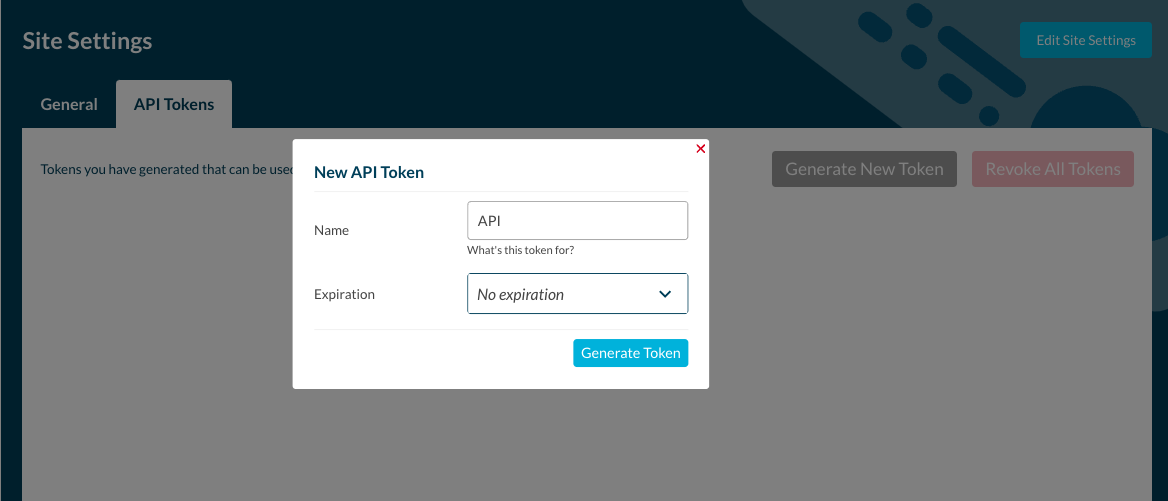
Get All API Tokens
Make sure to replace
{{path}}with your site path and{{token}}with a valid API or JWT token.
$curl = curl_init();
curl_setopt_array($curl, array(
CURLOPT_URL => 'https://tmtprotects.com/{{path}}/api-tokens',
CURLOPT_RETURNTRANSFER => true,
CURLOPT_ENCODING => '',
CURLOPT_MAXREDIRS => 10,
CURLOPT_TIMEOUT => 0,
CURLOPT_FOLLOWLOCATION => true,
CURLOPT_HTTP_VERSION => CURL_HTTP_VERSION_1_1,
CURLOPT_CUSTOMREQUEST => 'GET',
CURLOPT_HTTPHEADER => array(
'Authorization: Bearer {{token}}'
),
));
$response = curl_exec($curl);
curl_close($curl);
echo $response;
import http.client
conn = http.client.HTTPSConnection("tmtprotects.com")
payload = ''
headers = {
'Authorization': 'Bearer {{token}}'
}
conn.request("GET", "/{{path}}/api-tokens", payload, headers)
res = conn.getresponse()
data = res.read()
print(data.decode("utf-8"))
curl --location --request GET 'https://tmtprotects.com/{{path}}/api-tokens' \
--header 'Authorization: Bearer {{token}}'
var myHeaders = new Headers();
myHeaders.append("Authorization", "Bearer {{token}}");
var requestOptions = {
method: 'GET',
headers: myHeaders,
redirect: 'follow'
};
fetch("https://tmtprotects.com/{{path}}/api-tokens", requestOptions)
.then(response => response.text())
.then(result => console.log(result))
.catch(error => console.log('error', error));
The above command returns JSON structured like this:
[
{
"id": 19,
"tokenable_type": "Users\Models\User",
"tokenable_id": 82,
"name": "Test Token 1",
"abilities": [],
"last_used_at": "2023-09-05T14:23:00.000000Z",
"expires_at": null,
"created_at": "2023-09-05T14:22:16.000000Z",
"updated_at": "2023-09-05T14:23:00.000000Z"
}
...
]
HTTP Request
GET https://tmtprotects.com/{{path}}/api-tokens
Create an API Token
$curl = curl_init();
curl_setopt_array($curl, array(
CURLOPT_URL => 'https://tmtprotects.com/{{path}}/api-tokens',
CURLOPT_RETURNTRANSFER => true,
CURLOPT_ENCODING => '',
CURLOPT_MAXREDIRS => 10,
CURLOPT_TIMEOUT => 0,
CURLOPT_FOLLOWLOCATION => true,
CURLOPT_HTTP_VERSION => CURL_HTTP_VERSION_1_1,
CURLOPT_CUSTOMREQUEST => 'POST',
CURLOPT_POSTFIELDS => {
"name": "Test Token 1",
"expires_at": "2030-01-01",
},
CURLOPT_HTTPHEADER => array(
'Content-Type: application/json',
'Authorization: Bearer {{token}}'
),
));
$response = curl_exec($curl);
curl_close($curl);
echo $response;
import http.client
import json
conn = http.client.HTTPSConnection("tmtprotects.com")
payload = json.dumps({
"name": "Test Token 1",
"expires_at": "2030-01-01",
})
headers = {
'Content-Type': 'application/json',
'Authorization': 'Bearer {{token}}}}'
}
conn.request("POST", "/{{path}}/api-tokens", payload, headers)
res = conn.getresponse()
data = res.read()
print(data.decode("utf-8"))
curl --location --request POST 'https://tmtprotects.com/{{path}}/api-tokens' \
--header 'Content-Type: application/json' \
--header 'Authorization: Bearer {{token}}' \
--data-raw '{
"name": "Test Token 1",
"expires_at": "2030-01-01",
}
var myHeaders = new Headers();
myHeaders.append("Content-Type", "application/json");
myHeaders.append("Authorization", "Bearer {{token}}");
var raw = JSON.stringify({
"name": "Test Token 1",
"expires_at": "2030-01-01",
});
var requestOptions = {
'method: 'POST',
headers: myHeaders,
body: raw,
redirect: 'follow'
};
fetch("https://tmtprotects.com/{{path}}/api-tokens", requestOptions)
.then(response => response.text())
.then(result => console.log(result))
.catch(error => console.log('error', error));
The above command returns JSON structured like this:
{
"token": "17|FC2cXTvzb2dNYfgFzPOS5tQWs0pnKi5Q1N38Pfwg",
"expires_at": "2030-01-01"
}
HTTP Request
POST https://tmtprotects.com/{{path}}/api-tokens
Schema
| Parameter | Type | Description |
|---|---|---|
name* |
string | Label for the token. |
expires_at |
string | Optional expiry date for token. Format must be Y-m-d. Token expires at 23:59:59 GMT that day |
*Required
Delete A Token
Make sure to replace
{{path}}with your site path, {{token_id}} with a valid token ID and{{token}}with a valid API token.
$curl = curl_init();
curl_setopt_array($curl, array(
CURLOPT_URL => 'https://tmtprotects.com/{{path}}/api-tokens/{{token_id}}',
CURLOPT_RETURNTRANSFER => true,
CURLOPT_ENCODING => '',
CURLOPT_MAXREDIRS => 10,
CURLOPT_TIMEOUT => 0,
CURLOPT_FOLLOWLOCATION => true,
CURLOPT_HTTP_VERSION => CURL_HTTP_VERSION_1_1,
CURLOPT_CUSTOMREQUEST => 'DELETE',
CURLOPT_HTTPHEADER => array(
'Authorization: Bearer {{token}}'
),
));
$response = curl_exec($curl);
curl_close($curl);
echo $response;
import http.client
conn = http.client.HTTPSConnection("tmtprotects.com")
payload = ''
headers = {
'Authorization': 'Bearer {{token}}'
}
conn.request("DELETE", "/{{path}}/api-tokens/{{token_id}}", payload, headers)
res = conn.getresponse()
data = res.read()
print(data.decode("utf-8"))
curl --location --request DELETE 'https://tmtprotects.com/{{path}}/api-tokens/{{token_id}}' \
--header 'Authorization: Bearer {{token}}'
var myHeaders = new Headers();
myHeaders.append("Authorization", "Bearer {{token}}");
var requestOptions = {
method: 'DELETE',
headers: myHeaders,
redirect: 'follow'
};
fetch("https://tmtprotects.com/{{path}}/api-tokens/{{token_id}}", requestOptions)
.then(response => response.text())
.then(result => console.log(result))
.catch(error => console.log('error', error));
The above command returns JSON structured like this:
{
"message": "Token deleted"
}
HTTP Request
DELETE https://tmtprotects.com/{{path}}/api-tokens/{{token_id}}
If you have two tokens, and need to create a new one, you will have to delete one of the existing two tokens even if it has expired.
Delete All Tokens
Make sure to replace
{{path}}with your site path, and{{token}}with a valid API token.
$curl = curl_init();
curl_setopt_array($curl, array(
CURLOPT_URL => 'https://tmtprotects.com/{{path}}/api-tokens',
CURLOPT_RETURNTRANSFER => true,
CURLOPT_ENCODING => '',
CURLOPT_MAXREDIRS => 10,
CURLOPT_TIMEOUT => 0,
CURLOPT_FOLLOWLOCATION => true,
CURLOPT_HTTP_VERSION => CURL_HTTP_VERSION_1_1,
CURLOPT_CUSTOMREQUEST => 'DELETE',
CURLOPT_HTTPHEADER => array(
'Authorization: Bearer {{token}}'
),
));
$response = curl_exec($curl);
curl_close($curl);
echo $response;
import http.client
conn = http.client.HTTPSConnection("tmtprotects.com")
payload = ''
headers = {
'Authorization': 'Bearer {{token}}'
}
conn.request("DELETE", "/{{path}}/api-tokens", payload, headers)
res = conn.getresponse()
data = res.read()
print(data.decode("utf-8"))
curl --location --request DELETE 'https://tmtprotects.com/{{path}}/api-tokens' \
--header 'Authorization: Bearer {{token}}'
var myHeaders = new Headers();
myHeaders.append("Authorization", "Bearer {{token}}");
var requestOptions = {
method: 'DELETE',
headers: myHeaders,
redirect: 'follow'
};
fetch("https://tmtprotects.com/{{path}}/api-tokens", requestOptions)
.then(response => response.text())
.then(result => console.log(result))
.catch(error => console.log('error', error));
The above command returns JSON structured like this:
{
"message": "All tokens deleted"
}
HTTP Request
DELETE https://tmtprotects.com/{{path}}/api-tokens
Authentication (JWT Tokens)
Make sure to replace
{{username}}with your site username, and{{password}}with your password.
$curl = curl_init();
curl_setopt_array($curl, array(
CURLOPT_URL => 'https://tmtprotects.com/wp/wp-json/jwt-auth/v1/token',
CURLOPT_RETURNTRANSFER => true,
CURLOPT_ENCODING => '',
CURLOPT_MAXREDIRS => 10,
CURLOPT_TIMEOUT => 0,
CURLOPT_FOLLOWLOCATION => true,
CURLOPT_HTTP_VERSION => CURL_HTTP_VERSION_1_1,
CURLOPT_CUSTOMREQUEST => 'POST',
CURLOPT_POSTFIELDS =>'{
"username": "{{username}}",
"password": "{{password}}"
}',
CURLOPT_HTTPHEADER => array(
'Content-Type: application/json'
),
));
$response = curl_exec($curl);
curl_close($curl);
echo $response;
import http.client
import json
conn = http.client.HTTPSConnection("tmtprotects.com")
payload = json.dumps({
"username": "{{username}}",
"password": "{{password}}"
})
headers = {
'Content-Type': 'application/json'
}
conn.request("POST", "/wp/wp-json/jwt-auth/v1/token", payload, headers)
res = conn.getresponse()
data = res.read()
curl --location --request POST 'https://tmtprotects.com/wp/wp-json/jwt-auth/v1/token' \
--header 'Content-Type: application/json' \
--data-raw '{
"username": "{{username}}",
"password": "{{password}}"
}'
var myHeaders = new Headers();
myHeaders.append("Content-Type", "application/json");
var raw = JSON.stringify({
"username": "{{username}}",
"password": "{{password}}"
});
var requestOptions = {
method: 'POST',
headers: myHeaders,
body: raw,
redirect: 'follow'
};
fetch("https://tmtprotects.com/wp/wp-json/jwt-auth/v1/token", requestOptions)
.then(response => response.text())
.then(result => console.log(result))
.catch(error => console.log('error', error));
The above command returns JSON structured like this:
{
"id": 69,
"name": "Elvis Sauer",
"username": "elvissauer",
"user_email": "elvissauer@example.org",
"user_nicename": "Elvis Sauer",
"user_display_name": "Elvis Sauer",
"usertype": "member_admin",
"type": "member_admin",
"read_only": false,
"can_sign_off_payout": false,
"default_site": {
"id": 3,
"name": "TMT Test Site",
"path": "/tmt-test/",
"permissions": [],
"channel_count": 108,
"usertype": "member_admin"
},
"site_count": 2,
"two_factor_confirmed_at": null,
"sites": [
{
"id": 3,
"name": "TMT Test Site"
},
{
"id": 9,
"name": "Protection Only Site"
}
],
"token": "eyJ0eXAiOiJKV1QiLCJhbGciOiJIUzI1NiJ9.eyJpc3MiOiJodHRwOi8vbG9jYWxob3N0L3dwL3dwLWpzb24vand0LWF1dGgvdjEvdG9rZW4iLCJpYXQiOjE3MDk1NTMwMjUsImV4cCI6MTcwOTU1NjYyNSwibmJmIjoxNzA5NTUzMDI1LCJqdGkiOiJkMkRDSFZrbXBWSUpMODQ0Iiwic3ViIjo2OSwicHJ2IjoiNjE2NzZhNjZmMmQ3MzY0ZGQxZWI0NzJiMzgzOTNmZTc4YjgyZTMzMiJ9.G-dEnNzryFbwrbFtIDCSSf2RNmHeKYiy8R7GHfcUfks",
"refresh_token": "eyJ0eXAiOiJKV1QiLCJhbGciOiJIUzI1NiJ9.eyJpc3MiOiJodHRwOi8vbG9jYWxob3N0L3dwL3dwLWpzb24vand0LWF1dGgvdjEvdG9rZW4iLCJpYXQiOjE3MDk1NTMwMjUsImV4cCI6MTcwOTU1NjYyNSwibmJmIjoxNzA5NTUzMDI1LCJqdGkiOiI0bU1uM2NlMmpPZTlhekN4Iiwic3ViIjo2OSwicHJ2IjoiNjE2NzZhNjZmMmQ3MzY0ZGQxZWI0NzJiMzgzOTNmZTc4YjgyZTMzMiJ9.3AePbVceAukp83Og5zrIL5xdzKLfsPlJ08AKhD60Tk8"
}
HTTP Request
POST https://tmtprotects.com/wp/wp-json/jwt-auth/v1/token
Refresh Tokens
Make sure to replace
{{path}}with your site path and{{refreshToken}}with a valid API refresh token.
$curl = curl_init();
curl_setopt_array($curl, array(
CURLOPT_URL => 'https://tmtprotects.com/{{path}}/wp-json/jwt-auth/v1/token/refresh',
CURLOPT_RETURNTRANSFER => true,
CURLOPT_ENCODING => '',
CURLOPT_MAXREDIRS => 10,
CURLOPT_TIMEOUT => 0,
CURLOPT_FOLLOWLOCATION => true,
CURLOPT_HTTP_VERSION => CURL_HTTP_VERSION_1_1,
CURLOPT_CUSTOMREQUEST => 'POST',
CURLOPT_HTTPHEADER => array(
'Authorization: Bearer {{refreshToken}}'
),
));
$response = curl_exec($curl);
curl_close($curl);
echo $response;
import http.client
import json
conn = http.client.HTTPSConnection("tmtprotects.com")
payload = ''
headers = {
'Content-Type': 'application/json',
'Authorization': 'Bearer {{refreshToken}}'
}
conn.request("POST", "/wp/wp-json/jwt-auth/v1/token/refresh", payload, headers)
res = conn.getresponse()
data = res.read()
curl --location --request POST 'https://tmtprotects.com/{{path}}/wp-json/jwt-auth/v1/token/refresh' \
--header 'Content-Type: application/json' \
--header 'Authorization: Bearer {{refreshToken}}' \
--data-raw ''
var myHeaders = new Headers();
myHeaders.append("Content-Type", "application/json");
myHeaders.append("Authorization", "Bearer {{refreshToken}}");
var raw = "";
var requestOptions = {
method: 'POST',
headers: myHeaders,
body: raw,
redirect: 'follow'
};
fetch("https://tmtprotects.com/{{path}}/wp-json/jwt-auth/v1/token/refresh", requestOptions)
.then(response => response.text())
.then(result => console.log(result))
.catch(error => console.log('error', error));
The above command returns JSON structured like this:
{
"id": 69,
"name": "Elvis Sauer",
"username": "elvissauer",
"user_email": "elvissauer@example.org",
"user_nicename": "Elvis Sauer",
"user_display_name": "Elvis Sauer",
"usertype": "member_admin",
"type": "member_admin",
"read_only": false,
"can_sign_off_payout": false,
"default_site": {
"id": 3,
"name": "TMT Test Site",
"path": "/tmt-test/",
"permissions": [],
"channel_count": 108,
"usertype": "member_admin"
},
"site_count": 2,
"two_factor_confirmed_at": null,
"sites": [
{
"id": 3,
"name": "TMT Test Site"
},
{
"id": 9,
"name": "Protection Only Site"
}
],
"token": "eyJ0eXAiOiJKV1QiLCJhbGciOiJIUzI1NiJ9.eyJpc3MiOiJodHRwOi8vbG9jYWxob3N0L3RtdC10ZXN0L3dwLWpzb24vand0LWF1dGgvdjEvdG9rZW4vcmVmcmVzaCIsImlhdCI6MTcwOTU1MzAyNSwiZXhwIjoxNzA5NTU2NjI1LCJuYmYiOjE3MDk1NTMwMjUsImp0aSI6Inl1Uk5lZ0RROFNWZlRqMnEiLCJzdWIiOjY5LCJwcnYiOiI2MTY3NmE2NmYyZDczNjRkZDFlYjQ3MmIzODM5M2ZlNzhiODJlMzMyIn0.53ceFVIiHDjE6oj_PBOIox3ONnrm4WFTtnKUDSU4gz8",
"refresh_token": "eyJ0eXAiOiJKV1QiLCJhbGciOiJIUzI1NiJ9.eyJpc3MiOiJodHRwOi8vbG9jYWxob3N0L3dwL3dwLWpzb24vand0LWF1dGgvdjEvdG9rZW4iLCJpYXQiOjE3MDk1NTMwMjUsImV4cCI6MTcwOTU1NjYyNSwibmJmIjoxNzA5NTUzMDI1LCJqdGkiOiI0bU1uM2NlMmpPZTlhekN4Iiwic3ViIjo2OSwicHJ2IjoiNjE2NzZhNjZmMmQ3MzY0ZGQxZWI0NzJiMzgzOTNmZTc4YjgyZTMzMiJ9.3AePbVceAukp83Og5zrIL5xdzKLfsPlJ08AKhD60Tk8"
}
All authentication payloads include a refresh_token in the response. This token can be retained indefinitely and used to obtain a valid JWT token via the refresh token endpoint. The token returned in the refresh token response can be used to sign subsequent API requests.
HTTP Request
POST https://tmtprotects.com/wp/wp-json/jwt-auth/v1/token/refresh
Replace Refresh Token
Make sure to replace
{{path}}with your site path and{{token}}with a valid API token.
$curl = curl_init();
curl_setopt_array($curl, array(
CURLOPT_URL => 'https://tmtprotects.com/{{path}}/wp-json/jwt-auth/v1/token/refresh',
CURLOPT_RETURNTRANSFER => true,
CURLOPT_ENCODING => '',
CURLOPT_MAXREDIRS => 10,
CURLOPT_TIMEOUT => 0,
CURLOPT_FOLLOWLOCATION => true,
CURLOPT_HTTP_VERSION => CURL_HTTP_VERSION_1_1,
CURLOPT_CUSTOMREQUEST => 'DELETE',
CURLOPT_HTTPHEADER => array(
'Authorization: Bearer {{token}}'
),
));
$response = curl_exec($curl);
curl_close($curl);
echo $response;
import http.client
import json
conn = http.client.HTTPSConnection("tmtprotects.com")
payload = ''
headers = {
'Content-Type': 'application/json',
'Authorization': 'Bearer {{token}}'
}
conn.request("DELETE", "/wp/wp-json/jwt-auth/v1/token/refresh", payload, headers)
res = conn.getresponse()
data = res.read()
curl --location --request DELETE 'https://tmtprotects.com/{{path}}/wp-json/jwt-auth/v1/token/refresh' \
--header 'Content-Type: application/json' \
--header 'Authorization: Bearer {{token}}' \
--data-raw ''
var myHeaders = new Headers();
myHeaders.append("Content-Type", "application/json");
myHeaders.append("Authorization", "Bearer {{token}}");
var raw = "";
var requestOptions = {
method: 'DELETE',
headers: myHeaders,
body: raw,
redirect: 'follow'
};
fetch("https://tmtprotects.com/{{path}}/wp-json/jwt-auth/v1/token/refresh", requestOptions)
.then(response => response.text())
.then(result => console.log(result))
.catch(error => console.log('error', error));
The above command returns JSON structured like this:
{
"deleted": true
}
You may wish to rotate your refresh token on a regular basis. To do so, make a DELETE /token/refresh request signed with a valid user token. You will receive a new refresh token the next time you complete an auth request.
HTTP Request
DELETE https://tmtprotects.com/wp/wp-json/jwt-auth/v1/token/refresh
Channels
- All bookings and transactions are created within a channel.
- When making requests to create bookings and transactions, you will need to refer to the ID of the channel they are being created in.
- Bookings can only be created with a
currenciesvalues that matches thecurrenciesvalue of the channel that they are being created in - Transactions can be paid in currencies that do not match the
currenciesvalue of the channel - When alternative currencies are used, you will need to calculate the conversion rate and apply it correctly prior to logging a transaction
- When alternative currencies are used, Trust My Group will apply their own rates for calculating the value of the protection
- Only transactions in channels with
account_mode: "protection-only"will be protected
Get All Channels
Make sure to replace
{{path}}with your site path and{{token}}with a valid API token.
$curl = curl_init();
curl_setopt_array($curl, array(
CURLOPT_URL => 'https://tmtprotects.com/{{path}}/wp-json/tmt/v2/channels',
CURLOPT_RETURNTRANSFER => true,
CURLOPT_ENCODING => '',
CURLOPT_MAXREDIRS => 10,
CURLOPT_TIMEOUT => 0,
CURLOPT_FOLLOWLOCATION => true,
CURLOPT_HTTP_VERSION => CURL_HTTP_VERSION_1_1,
CURLOPT_CUSTOMREQUEST => 'GET',
CURLOPT_HTTPHEADER => array(
'Authorization: Bearer {{token}}'
),
));
$response = curl_exec($curl);
curl_close($curl);
echo $response;
import http.client
conn = http.client.HTTPSConnection("tmtprotects.com")
payload = ''
headers = {
'Authorization': 'Bearer {{token}}'
}
conn.request("GET", "/{{path}}/wp-json/tmt/v2/channels", payload, headers)
res = conn.getresponse()
data = res.read()
print(data.decode("utf-8"))
curl --location --request GET 'https://tmtprotects.com/{{path}}/wp-json/tmt/v2/channels' \
--header 'Authorization: Bearer {{token}}'
var myHeaders = new Headers();
myHeaders.append("Authorization", "Bearer {{token}}");
var requestOptions = {
method: 'GET',
headers: myHeaders,
redirect: 'follow'
};
fetch("https://tmtprotects.com/{{path}}/wp-json/tmt/v2/channels", requestOptions)
.then(response => response.text())
.then(result => console.log(result))
.catch(error => console.log('error', error));
The above command returns JSON structured like this:
[
{
"id": 3802,
"uuid": "87140bdf-543a-3f1e-8cfa-17a94891f068",
"name": "Tromp-VonRueden1709543673",
"slug": "tromp-vonrueden1709543673",
"account_type": "protected-processing",
"account_mode": "protection-only",
"protection_type": "trust-my-travel",
"currencies": "GBP",
"language": "enGB",
"primary_mail": "elvissauer@example.org",
"mail_bcc_transactional_mails": false,
"receipt_label": "Protection Only Site",
"external_id": "",
"channel_status": "tmt-protection",
"suppliers": []
}
...
]
HTTP Request
GET https://tmtprotects.com/{{path}}/wp-json/tmt/v2/channels
Query Parameters
| Parameter | Default | Description |
|---|---|---|
include |
all | Limit result set to comma separated list of IDs. |
page |
1 | Page of the collection to view. |
per_page |
100 | Maximum number of items to be returned per page. |
order |
asc | Enum: asc, desc |
orderby |
id | Sort collection by defined attribute. |
account_mode |
all | Enum: test, draft, protection-only, affiliate, closed |
account_type |
all | Enum: protected-processing, trust |
currencies |
all | Return all items where field contains requested value |
external_id |
all | Search for exact matches with requested value |
name |
all | Search for wildcard matches with requested value |
statement_period |
all | Enum: biweek, week, month |
Get A Channel
Make sure to replace
{{channel_id}}with a valid channel ID,{{path}}with your site path and{{token}}with a valid API token.
$curl = curl_init();
curl_setopt_array($curl, array(
CURLOPT_URL => 'https://tmtprotects.com/{{path}}/wp-json/tmt/v2/channels/{{channel_id}}',
CURLOPT_RETURNTRANSFER => true,
CURLOPT_ENCODING => '',
CURLOPT_MAXREDIRS => 10,
CURLOPT_TIMEOUT => 0,
CURLOPT_FOLLOWLOCATION => true,
CURLOPT_HTTP_VERSION => CURL_HTTP_VERSION_1_1,
CURLOPT_CUSTOMREQUEST => 'GET',
CURLOPT_HTTPHEADER => array(
'Authorization: Bearer {{token}}'
),
));
$response = curl_exec($curl);
curl_close($curl);
echo $response;
import http.client
conn = http.client.HTTPSConnection("tmtprotects.com")
payload = ''
headers = {
'Authorization': 'Bearer {{token}}'
}
conn.request("GET", "/{{path}}/wp-json/tmt/v2/channels/{{channel_id}}", payload, headers)
res = conn.getresponse()
data = res.read()
print(data.decode("utf-8"))
curl --location --request GET 'https://tmtprotects.com/{{path}}/wp-json/tmt/v2/channels/{{channel_id}}' \
--header 'Authorization: Bearer {{token}}'
var myHeaders = new Headers();
myHeaders.append("Authorization", "Bearer {{token}}");
var requestOptions = {
method: 'GET',
headers: myHeaders,
redirect: 'follow'
};
fetch("https://tmtprotects.com/{{path}}/wp-json/tmt/v2/channels/{{channel_id}}", requestOptions)
.then(response => response.text())
.then(result => console.log(result))
.catch(error => console.log('error', error));
The above command returns JSON structured like this:
{
"id": 3802,
"uuid": "87140bdf-543a-3f1e-8cfa-17a94891f068",
"name": "Tromp-VonRueden1709543673",
"slug": "tromp-vonrueden1709543673",
"account_type": "protected-processing",
"account_mode": "protection-only",
"protection_type": "trust-my-travel",
"currencies": "GBP",
"language": "enGB",
"primary_mail": "elvissauer@example.org",
"mail_bcc_transactional_mails": false,
"receipt_label": "Protection Only Site",
"external_id": "",
"channel_status": "tmt-protection",
"suppliers": []
}
HTTP Request
GET https://tmtprotects.com/{{path}}/wp-json/tmt/v2/channels/{{channel_id}}
Schema
| Parameter | Type | Description |
|---|---|---|
id* |
integer | Unique identifier for the channel. |
uuid* |
string | Unique identifier for the channel. |
name |
string | Title for the channel. |
slug* |
string | The slug for the channel. |
account_type* |
string | The account type for the channel. Enum: protected-processing, trustDefault: protected-processing |
account_mode |
string | The mode that the channel is in. NB Not all modes can be set when creating a channel. Enum: test, draft, protection-only, affiliate, closedDefault: test |
protection_type* |
string | The protection type for the channel. Enum: trust-my-travel, tmu-managementDefault: trust-my-travel |
currencies |
string | The ISO 4217 value of the base currency of the channel. Enum: valid currencies |
language |
string | Default mail receipt language. Enum: deDE, enGB, esES, frFR, itIT, jaJA, kkKK, koKO, lvLV, ptBR, roRO, ruRU, ukUK, uzUZ, zhZHDefault: enGB |
primary_mail |
string | Comma separated list of email addresses to use if BCC'ing email. |
mail_bcc_transactional_mails |
boolean | Whether to BCC mail receipts to primary mail. Default: false |
receipt_label |
string | Company name to use in mail receipts. Defaults to site name. |
external_id |
string | The external identifier for the channel. |
channel_status* |
string | The status of the channel. Enum: affiliate, agent, supplier, closed, admin, locked, new, tms-end-user, tmt-protection, tmu-protection, testDefault: test |
suppliers* |
array | IDs of suppliers linked to the channel |
*Readonly
Create A Channel
Make sure to replace
{{path}}with your site path and{{token}}with a valid API token.
$curl = curl_init();
curl_setopt_array($curl, array(
CURLOPT_URL => 'https://tmtprotects.com/{{path}}/wp-json/tmt/v2/channels',
CURLOPT_RETURNTRANSFER => true,
CURLOPT_ENCODING => '',
CURLOPT_MAXREDIRS => 10,
CURLOPT_TIMEOUT => 0,
CURLOPT_FOLLOWLOCATION => true,
CURLOPT_HTTP_VERSION => CURL_HTTP_VERSION_1_1,
CURLOPT_CUSTOMREQUEST => 'POST',
CURLOPT_POSTFIELDS => {
"name": "GBP Channel",
"account_mode": "draft",
"currencies": "GBP",
"language": "enGB",
"primary_mail": "john.smith@example.org,jane.smith@example.org",
"mail_bcc_transactional_mails": true,
"receipt_label": "Smith Inc",
"external_id": "SMITH1234",
},
CURLOPT_HTTPHEADER => array(
'Content-Type: application/json',
'Authorization: Bearer {{token}}'
),
));
$response = curl_exec($curl);
curl_close($curl);
echo $response;
import http.client
import json
conn = http.client.HTTPSConnection("tmtprotects.com")
payload = json.dumps({
"name": "GBP Channel",
"account_mode": "draft",
"currencies": "GBP",
"language": "enGB",
"primary_mail": "john.smith@example.org,jane.smith@example.org",
"mail_bcc_transactional_mails": true,
"receipt_label": "Smith Inc",
"external_id": "SMITH1234",
})
headers = {
'Content-Type': 'application/json',
'Authorization': 'Bearer {{token}}}}'
}
conn.request("POST", "/{{path}}/wp-json/tmt/v2/channels", payload, headers)
res = conn.getresponse()
data = res.read()
print(data.decode("utf-8"))
curl --location --request POST 'https://tmtprotects.com/{{path}}/wp-json/tmt/v2/channels' \
--header 'Content-Type: application/json' \
--header 'Authorization: Bearer {{token}}' \
--data-raw '{
"name": "GBP Channel",
"account_mode": "draft",
"currencies": "GBP",
"language": "enGB",
"primary_mail": "john.smith@example.org,jane.smith@example.org",
"mail_bcc_transactional_mails": true,
"receipt_label": "Smith Inc",
"external_id": "SMITH1234",
}
var myHeaders = new Headers();
myHeaders.append("Content-Type", "application/json");
myHeaders.append("Authorization", "Bearer {{token}}");
var raw = JSON.stringify({
"name": "GBP Channel",
"account_mode": "draft",
"currencies": "GBP",
"language": "enGB",
"primary_mail": "john.smith@example.org,jane.smith@example.org",
"mail_bcc_transactional_mails": true,
"receipt_label": "Smith Inc",
"external_id": "SMITH1234",
});
var requestOptions = {
'method: 'POST',
headers: myHeaders,
body: raw,
redirect: 'follow'
};
fetch("https://tmtprotects.com/{{path}}/wp-json/tmt/v2/channels", requestOptions)
.then(response => response.text())
.then(result => console.log(result))
.catch(error => console.log('error', error));
The above command returns JSON structured like this:
{
"id": 3802,
"uuid": "87140bdf-543a-3f1e-8cfa-17a94891f068",
"name": "GBP Channel",
"slug": "tromp-vonrueden1709543673",
"account_type": "trust",
"account_mode": "draft",
"protection_type": "trust-my-travel",
"currencies": "GBP",
"language": "enGB",
"primary_mail": "john.smith@example.org,jane.smith@example.org",
"mail_bcc_transactional_mails": true,
"receipt_label": "Smith Inc",
"external_id": "SMITH1234",
"channel_status": "admin",
"suppliers": [
"ZA-14-AP",
"TZ-15-DM"
]
}
HTTP Request
POST https://tmtprotects.com/{{path}}/wp-json/tmt/v2/channels
Schema
| Parameter | Type | Description |
|---|---|---|
name* |
string | Title for the channel. |
account_mode |
string | The mode that the channel is in. NB Not all modes can be set when creating a channel. Enum: test, draft, protection-only, affiliate, closedDefault: test |
currencies* |
string | The ISO 4217 value of the base currency of the channel. Enum: valid currencies |
language |
string | Default mail receipt language. Enum: deDE, enGB, esES, frFR, itIT, jaJA, kkKK, koKO, lvLV, ptBR, roRO, ruRU, ukUK, uzUZ, zhZHDefault: enGB |
primary_mail |
string | Comma separated list of email addresses to use if BCC'ing email. |
mail_bcc_transactional_mails |
boolean | Whether to BCC mail receipts to primary mail. Default: false |
receipt_label |
string | Company name to use in mail receipts. Defaults to site name. |
external_id |
string | The external identifier for the channel. |
*Required
Update A Channel
Make sure to replace
{{path}}with your site path, {{id}} with a valid channel ID and{{token}}with a valid API token.
$curl = curl_init();
curl_setopt_array($curl, array(
CURLOPT_URL => 'https://tmtprotects.com/{{path}}/wp-json/tmt/v2/channels/{{id}}',
CURLOPT_RETURNTRANSFER => true,
CURLOPT_ENCODING => '',
CURLOPT_MAXREDIRS => 10,
CURLOPT_TIMEOUT => 0,
CURLOPT_FOLLOWLOCATION => true,
CURLOPT_HTTP_VERSION => CURL_HTTP_VERSION_1_1,
CURLOPT_CUSTOMREQUEST => 'PUT',
CURLOPT_POSTFIELDS => {
"name": "GBP Channel",
"currencies": "GBP",
"language": "enGB",
"primary_mail": "john.smith@example.org,jane.smith@example.org",
"mail_bcc_transactional_mails": true,
"receipt_label": "Smith Inc",
"external_id": "SMITH1234",
},
CURLOPT_HTTPHEADER => array(
'Content-Type: application/json',
'Authorization: Bearer {{token}}'
),
));
$response = curl_exec($curl);
curl_close($curl);
echo $response;
import http.client
import json
conn = http.client.HTTPSConnection("tmtprotects.com")
payload = json.dumps({
"name": "GBP Channel",
"currencies": "GBP",
"language": "enGB",
"primary_mail": "john.smith@example.org,jane.smith@example.org",
"mail_bcc_transactional_mails": true,
"receipt_label": "Smith Inc",
"external_id": "SMITH1234",
})
headers = {
'Content-Type': 'application/json',
'Authorization': 'Bearer {{token}}}}'
}
conn.request("PUT", "/{{path}}/wp-json/tmt/v2/channels/{{id}}", payload, headers)
res = conn.getresponse()
data = res.read()
print(data.decode("utf-8"))
curl --location --request PUT 'https://tmtprotects.com/{{path}}/wp-json/tmt/v2/channels/{{id}}' \
--header 'Content-Type: application/json' \
--header 'Authorization: Bearer {{token}}' \
--data-raw '{
"name": "GBP Channel",
"currencies": "GBP",
"language": "enGB",
"primary_mail": "john.smith@example.org,jane.smith@example.org",
"mail_bcc_transactional_mails": true,
"receipt_label": "Smith Inc",
"external_id": "SMITH1234",
}
var myHeaders = new Headers();
myHeaders.append("Content-Type", "application/json");
myHeaders.append("Authorization", "Bearer {{token}}");
var raw = JSON.stringify({
"name": "GBP Channel",
"currencies": "GBP",
"language": "enGB",
"primary_mail": "john.smith@example.org,jane.smith@example.org",
"mail_bcc_transactional_mails": true,
"receipt_label": "Smith Inc",
"external_id": "SMITH1234",
});
var requestOptions = {
'method: 'PUT',
headers: myHeaders,
body: raw,
redirect: 'follow'
};
fetch("https://tmtprotects.com/{{path}}/wp-json/tmt/v2/channels/{{id}}", requestOptions)
.then(response => response.text())
.then(result => console.log(result))
.catch(error => console.log('error', error));
The above command returns JSON structured like this:
{
"id": 3802,
"uuid": "87140bdf-543a-3f1e-8cfa-17a94891f068",
"name": "GBP Channel",
"slug": "tromp-vonrueden1709543673",
"account_type": "trust",
"account_mode": "draft",
"protection_type": "trust-my-travel",
"currencies": "GBP",
"language": "enGB",
"primary_mail": "john.smith@example.org,jane.smith@example.org",
"mail_bcc_transactional_mails": true,
"receipt_label": "Smith Inc",
"external_id": "SMITH1234",
"channel_status": "admin",
"suppliers": [
"ZA-14-AP",
"TZ-15-DM"
]
}
HTTP Request
PUT https://tmtprotects.com/{{path}}/wp-json/tmt/v2/channels/{{id}}
Schema
| Parameter | Type | Description |
|---|---|---|
name |
string | Title for the channel. |
currencies |
string | The ISO 4217 value of the base currency of the channel. Enum: valid currencies |
language |
string | Default mail receipt language. Enum: deDE, enGB, esES, frFR, itIT, jaJA, kkKK, koKO, lvLV, ptBR, roRO, ruRU, ukUK, uzUZ, zhZHDefault: enGB |
primary_mail |
string | Comma separated list of email addresses to use if BCC'ing email. |
mail_bcc_transactional_mails |
boolean | Whether to BCC mail receipts to primary mail. Default: false |
receipt_label |
string | Company name to use in mail receipts. Defaults to site name. |
external_id |
string | The external identifier for the channel. |
Delete A Channel
Make sure to replace
{{path}}with your site path, {{id}} with a valid channel ID and{{token}}with a valid API token.
$curl = curl_init();
curl_setopt_array($curl, array(
CURLOPT_URL => 'https://tmtprotects.com/{{path}}/wp-json/tmt/v2/channels/{{channel_id}}',
CURLOPT_RETURNTRANSFER => true,
CURLOPT_ENCODING => '',
CURLOPT_MAXREDIRS => 10,
CURLOPT_TIMEOUT => 0,
CURLOPT_FOLLOWLOCATION => true,
CURLOPT_HTTP_VERSION => CURL_HTTP_VERSION_1_1,
CURLOPT_CUSTOMREQUEST => 'DELETE',
CURLOPT_HTTPHEADER => array(
'Authorization: Bearer {{token}}'
),
));
$response = curl_exec($curl);
curl_close($curl);
echo $response;
import http.client
conn = http.client.HTTPSConnection("tmtprotects.com")
payload = ''
headers = {
'Authorization': 'Bearer {{token}}'
}
conn.request("DELETE", "/{{path}}/wp-json/tmt/v2/channels/{{channel_id}}", payload, headers)
res = conn.getresponse()
data = res.read()
print(data.decode("utf-8"))
curl --location --request DELETE 'https://tmtprotects.com/{{path}}/wp-json/tmt/v2/channels/{{channel_id}}' \
--header 'Authorization: Bearer {{token}}'
var myHeaders = new Headers();
myHeaders.append("Authorization", "Bearer {{token}}");
var requestOptions = {
method: 'DELETE',
headers: myHeaders,
redirect: 'follow'
};
fetch("https://tmtprotects.com/{{path}}/wp-json/tmt/v2/channels/{{channel_id}}", requestOptions)
.then(response => response.text())
.then(result => console.log(result))
.catch(error => console.log('error', error));
The above command returns JSON structured like this:
{
"deleted": true
}
HTTP Request
DELETE https://tmtprotects.com/{{path}}/wp-json/tmt/v2/channels/{{channel_id}}
Bookings
Protection starts on the day a transaction is created against a booking and ends on the date supplied as the value for the date field. The protection is also based on the content field, so please describe the booking in a meaningful way to ensure that the booking is correctly protected.
Get All Bookings
Make sure to replace
{{path}}with your site path and{{token}}with a valid API token.
$curl = curl_init();
curl_setopt_array($curl, array(
CURLOPT_URL => 'https://tmtprotects.com/{{path}}/wp-json/tmt/v2/bookings',
CURLOPT_RETURNTRANSFER => true,
CURLOPT_ENCODING => '',
CURLOPT_MAXREDIRS => 10,
CURLOPT_TIMEOUT => 0,
CURLOPT_FOLLOWLOCATION => true,
CURLOPT_HTTP_VERSION => CURL_HTTP_VERSION_1_1,
CURLOPT_CUSTOMREQUEST => 'GET',
CURLOPT_HTTPHEADER => array(
'Authorization: Bearer {{token}}'
),
));
$response = curl_exec($curl);
curl_close($curl);
echo $response;
import http.client
conn = http.client.HTTPSConnection("tmtprotects.com")
payload = ''
headers = {
'Authorization': 'Bearer {{token}}'
}
conn.request("GET", "/{{path}}/wp-json/tmt/v2/bookings", payload, headers)
res = conn.getresponse()
data = res.read()
print(data.decode("utf-8"))
curl --location --request GET 'https://tmtprotects.com/{{path}}/wp-json/tmt/v2/bookings' \
--header 'Authorization: Bearer {{token}}'
var myHeaders = new Headers();
myHeaders.append("Authorization", "Bearer {{token}}");
var requestOptions = {
method: 'GET',
headers: myHeaders,
redirect: 'follow'
};
fetch("https://tmtprotects.com/{{path}}/wp-json/tmt/v2/bookings", requestOptions)
.then(response => response.text())
.then(result => console.log(result))
.catch(error => console.log('error', error));
The above command returns JSON structured like this:
[
{
"id": 1083,
"uuid": "9515def7-e3d6-4e9a-9272-9f4db6fae1b1",
"trust_id": "9-1083",
"internal_id": 1083,
"author": "elvissauer",
"status": "paid",
"title": "Schroeder | christopherschroeder@example.org",
"content": "Holiday for 2 to nowhere.",
"firstname": "Christopher",
"surname": "Schroeder",
"email": "christopherschroeder@example.org",
"date": "2024-07-12",
"date_start": "2024-07-04",
"pax": 9,
"reference": "VENICE-12345",
"total": 9999,
"total_unpaid": 0,
"currencies": "GBP",
"country": "IT",
"countries": "IT",
"transaction_ids": [
1580
],
"channels": 3802,
"language": "enGB",
"author_id": 69,
"authorname": "elvissauer",
"suppliers": [
"CK-63-FL",
"NF-64-AC"
],
"created": "2024-03-04 09:14:33",
"modified": "2024-03-04 09:14:34",
"_links": {
"self": [
{
"href": "https://tmtprotects.com/protection-only-site/wp-json/tmt/v2/bookings/1083"
}
],
"collection": [
{
"href": "https://tmtprotects.com/protection-only-site/wp-json/tmt/v2/bookings"
}
]
}
}
...
]
HTTP Request
GET https://tmtprotects.com/{{path}}/wp-json/tmt/v2/bookings
Query Parameters
| Parameter | Default | Description |
|---|---|---|
include |
all | Limit result set to comma separated list of IDs. |
page |
1 | Page of the collection to view. |
per_page |
100 | Maximum number of items to be returned per page. |
order |
asc | Enum: asc, desc |
orderby |
id | Sort collection by defined attribute. |
before |
all | Limit response to items published before a given ISO8601 compliant date. |
after |
all | Limit response to items published after a given ISO8601 compliant date. |
status |
all | Limit result set to items assigned one or more statuses. |
channels |
all | Limit result set to all bookings that have the specified terms assigned in the channels taxonomy. |
countries |
all | Limit result set to all bookings that have the specified terms assigned in the countries taxonomy. |
surname |
all | Limit result set to all bookings that have the specified surname |
email |
all | Limit result set to all bookings that have the specified email |
date_before |
all | Limit response to bookings with end date of travel before a given ISO8601 compliant date. |
date_after |
all | Limit response to bookings with end date of travel after a given ISO8601 compliant date. |
reference |
all | Limit result set to all bookings that have the specified reference |
Get A Booking
Make sure to replace
{{booking_id}}with a valid booking ID,{{path}}with your site path and{{token}}with a valid API token.
$curl = curl_init();
curl_setopt_array($curl, array(
CURLOPT_URL => 'https://tmtprotects.com/{{path}}/wp-json/tmt/v2/bookings/{{booking_id}}',
CURLOPT_RETURNTRANSFER => true,
CURLOPT_ENCODING => '',
CURLOPT_MAXREDIRS => 10,
CURLOPT_TIMEOUT => 0,
CURLOPT_FOLLOWLOCATION => true,
CURLOPT_HTTP_VERSION => CURL_HTTP_VERSION_1_1,
CURLOPT_CUSTOMREQUEST => 'GET',
CURLOPT_HTTPHEADER => array(
'Authorization: Bearer {{token}}'
),
));
$response = curl_exec($curl);
curl_close($curl);
echo $response;
import http.client
conn = http.client.HTTPSConnection("tmtprotects.com")
payload = ''
headers = {
'Authorization': 'Bearer {{token}}'
}
conn.request("GET", "/{{path}}/wp-json/tmt/v2/bookings/{{booking_id}}", payload, headers)
res = conn.getresponse()
data = res.read()
print(data.decode("utf-8"))
curl --location --request GET 'https://tmtprotects.com/{{path}}/wp-json/tmt/v2/bookings/{{booking_id}}' \
--header 'Authorization: Bearer {{token}}'
var myHeaders = new Headers();
myHeaders.append("Authorization", "Bearer {{token}}");
var requestOptions = {
method: 'GET',
headers: myHeaders,
redirect: 'follow'
};
fetch("https://tmtprotects.com/{{path}}/wp-json/tmt/v2/bookings/{{booking_id}}", requestOptions)
.then(response => response.text())
.then(result => console.log(result))
.catch(error => console.log('error', error));
The above command returns JSON structured like this:
{
"id": 1083,
"uuid": "9515def7-e3d6-4e9a-9272-9f4db6fae1b1",
"trust_id": "9-1083",
"internal_id": 1083,
"author": "elvissauer",
"status": "paid",
"title": "Schroeder | christopherschroeder@example.org",
"content": "Holiday for 2 to nowhere.",
"firstname": "Christopher",
"surname": "Schroeder",
"email": "christopherschroeder@example.org",
"date": "2024-07-12",
"date_start": "2024-07-04",
"pax": 9,
"reference": "VENICE-12345",
"total": 9999,
"total_unpaid": 0,
"currencies": "GBP",
"country": "IT",
"countries": "IT",
"transaction_ids": [
1580
],
"channels": 3802,
"language": "enGB",
"author_id": 69,
"authorname": "elvissauer",
"suppliers": [
"CK-63-FL",
"NF-64-AC"
],
"created": "2024-03-04 09:14:33",
"modified": "2024-03-04 09:14:34",
"_links": {
"self": [
{
"href": "https://tmtprotects.com/protection-only-site/wp-json/tmt/v2/bookings/1083"
}
],
"collection": [
{
"href": "https://tmtprotects.com/protection-only-site/wp-json/tmt/v2/bookings"
}
]
}
}
HTTP Request
GET https://tmtprotects.com/{{path}}/wp-json/tmt/v2/bookings/{{booking_id}}
Schema
| Parameter | Type | Description |
|---|---|---|
id* |
integer | Unique identifier for the booking. |
trust_id* |
string | Identifier for the booking prefixed with Site ID. |
uuid* |
string | Unique identifier for the booking. |
internal_id* |
integer | DEPRECATED. |
author* |
string | The user name of the author of the booking. |
status* |
string | The status of the booking. This is automatically set to unpaid and adjusted as and when payments are received. Enum: authorized, completed, locked, paid, partial-payment, unpaid |
title* |
string | The auto-generated title of the booking as format Trust ID, Surname, Email. |
content |
string | Description of the booking. |
firstname |
string | The first name of the lead traveller. |
surname |
string | The surname of the lead traveller. |
email |
string | The email of the lead traveller. |
date |
string | The end date of the booking in Y-m-d format. |
date_start |
string | The start date of the booking in Y-m-d format. |
pax |
integer | Number of people the booking is for. |
reference |
string | Your reference for the booking. |
total |
integer | The total base currency cost of the booking in cents. This cannot be updated to be less than the total of all linked transactions. |
total_unpaid* |
integer | The total unpaid base currency cost of the booking in cents. |
currencies |
string | The ISO 4217 value of the base currency of the booking. Must match the base currency of the Channel. Enum: valid currencies |
country* |
string | DEPRECATED Enum: valid countries |
countries |
string | The ISO 3166-1 alpha-2 value of the country the booking takes place in. Enum: valid countries |
transaction_ids* |
array | Unique identifier(s) for any transaction(s) attempted against the booking. |
channels |
integer | Unique identifier for the channel the booking is for. |
language |
string | Mail receipt language. Enum: deDE, enGB, esES, frFR, itIT, jaJA, kkKK, koKO, lvLV, ptBR, roRO, ruRU, ukUK, uzUZ, zhZHDefault: enGB |
author_id* |
integer | The user ID of the author of the booking. |
authorname* |
string | The username of the author of the booking. |
suppliers |
array | IDs of suppliers included in the booking |
created* |
string | The date the booking was created, in GMT. |
modified* |
string | The date the booking was last modified, in GMT. |
*Readonly
Create A Booking
Make sure to replace
{{path}}with your site path and{{token}}with a valid API token.
$curl = curl_init();
curl_setopt_array($curl, array(
CURLOPT_URL => 'https://tmtprotects.com/{{path}}/wp-json/tmt/v2/bookings',
CURLOPT_RETURNTRANSFER => true,
CURLOPT_ENCODING => '',
CURLOPT_MAXREDIRS => 10,
CURLOPT_TIMEOUT => 0,
CURLOPT_FOLLOWLOCATION => true,
CURLOPT_HTTP_VERSION => CURL_HTTP_VERSION_1_1,
CURLOPT_CUSTOMREQUEST => 'POST',
CURLOPT_POSTFIELDS => {
"content": "River cruise in Venice",
"firstname": "John",
"surname": "Smith",
"email": "john.smith@example.org",
"date": "2025-10-07",
"date_start": "2025-10-07",
"pax": 3,
"reference": "VENICE-12345",
"total": 9999,
"currencies": "GBP",
"countries": "IT",
"channels": 10165,
"language": "enGB",
"suppliers": ["ZA-14-AP", "TZ-15-DM"],
},
CURLOPT_HTTPHEADER => array(
'Content-Type: application/json',
'Authorization: Bearer {{token}}'
),
));
$response = curl_exec($curl);
curl_close($curl);
echo $response;
import http.client
import json
conn = http.client.HTTPSConnection("tmtprotects.com")
payload = json.dumps({
"content": "River cruise in Venice",
"firstname": "John",
"surname": "Smith",
"email": "john.smith@example.org",
"date": "2025-10-07",
"date_start": "2025-10-07",
"pax": 3,
"reference": "VENICE-12345",
"total": 9999,
"currencies": "GBP",
"countries": "IT",
"channels": 10165,
"language": "enGB",
"suppliers": ["ZA-14-AP", "TZ-15-DM"],
})
headers = {
'Content-Type': 'application/json',
'Authorization': 'Bearer {{token}}}}'
}
conn.request("POST", "/{{path}}/wp-json/tmt/v2/bookings", payload, headers)
res = conn.getresponse()
data = res.read()
print(data.decode("utf-8"))
curl --location --request POST 'https://tmtprotects.com/{{path}}/wp-json/tmt/v2/bookings' \
--header 'Content-Type: application/json' \
--header 'Authorization: Bearer {{token}}' \
--data-raw '{
"content": "River cruise in Venice",
"firstname": "John",
"surname": "Smith",
"email": "john.smith@example.org",
"date": "2025-10-07",
"date_start": "2025-10-07",
"pax": 3,
"reference": "VENICE-12345",
"total": 9999,
"currencies": "GBP",
"countries": "IT",
"channels": 10165,
"language": "enGB",
"suppliers": ["ZA-14-AP", "TZ-15-DM"],
}
var myHeaders = new Headers();
myHeaders.append("Content-Type", "application/json");
myHeaders.append("Authorization", "Bearer {{token}}");
var raw = JSON.stringify({
"content": "River cruise in Venice",
"firstname": "John",
"surname": "Smith",
"email": "john.smith@example.org",
"date": "2025-10-07",
"date_start": "2025-10-07",
"pax": 3,
"reference": "VENICE-12345",
"total": 9999,
"currencies": "GBP",
"countries": "IT",
"channels": 10165,
"language": "enGB",
"suppliers": ["ZA-14-AP", "TZ-15-DM"],
});
var requestOptions = {
'method: 'POST',
headers: myHeaders,
body: raw,
redirect: 'follow'
};
fetch("https://tmtprotects.com/{{path}}/wp-json/tmt/v2/bookings", requestOptions)
.then(response => response.text())
.then(result => console.log(result))
.catch(error => console.log('error', error));
The above command returns JSON structured like this:
{
"id": 1083,
"uuid": "9515def7-e3d6-4e9a-9272-9f4db6fae1b1",
"trust_id": "9-1083",
"internal_id": 1083,
"author": "elvissauer",
"status": "paid",
"title": "Schroeder | christopherschroeder@example.org",
"content": "River cruise in Venice",
"firstname": "John",
"surname": "Smith",
"email": "john.smith@example.org",
"date": "2025-10-07",
"date_start": "2025-10-07",
"pax": "3",
"reference": "VENICE-12345",
"total": 9999,
"total_unpaid": 0,
"currencies": "GBP",
"country": "IT",
"countries": "IT",
"transaction_ids": [
1580
],
"channels": 10165,
"language": "enGB",
"author_id": 69,
"authorname": "elvissauer",
"suppliers": [
"ZA-14-AP",
"TZ-15-DM"
],
"created": "2024-03-04 09:14:33",
"modified": "2024-03-04 09:14:34",
"_links": {
"self": [
{
"href": "https://tmtprotects.com/protection-only-site/wp-json/tmt/v2/bookings/1083"
}
],
"collection": [
{
"href": "https://tmtprotects.com/protection-only-site/wp-json/tmt/v2/bookings"
}
]
}
}
HTTP Request
POST https://tmtprotects.com/{{path}}/wp-json/tmt/v2/bookings
Schema
| Parameter | Type | Description |
|---|---|---|
content* |
string | Description of the booking. |
firstname* |
string | The first name of the lead traveller. |
surname* |
string | The surname of the lead traveller. |
email* |
string | The email of the lead traveller. |
date* |
string | The end date of the booking in Y-m-d format. |
date_start |
string | The start date of the booking in Y-m-d format. |
pax |
integer | Number of people the booking is for. |
reference |
string | Your reference for the booking. |
total* |
integer | The total base currency cost of the booking in cents. This cannot be updated to be less than the total of all linked transactions. |
currencies* |
string | The ISO 4217 value of the base currency of the booking. Must match the base currency of the Channel. Enum: valid currencies |
countries* |
string | The ISO 3166-1 alpha-2 value of the country the booking takes place in. Enum: valid countries |
channels* |
integer | Unique identifier for the channel the booking is for. |
language |
string | Mail receipt language. Enum: deDE, enGB, esES, frFR, itIT, jaJA, kkKK, koKO, lvLV, ptBR, roRO, ruRU, ukUK, uzUZ, zhZHDefault: enGB |
suppliers |
array | IDs of suppliers included in the booking |
*Required
Update A Booking
Make sure to replace
{{path}}with your site path, {{id}} with a valid booking ID and{{token}}with a valid API token.
$curl = curl_init();
curl_setopt_array($curl, array(
CURLOPT_URL => 'https://tmtprotects.com/{{path}}/wp-json/tmt/v2/bookings/{{id}}',
CURLOPT_RETURNTRANSFER => true,
CURLOPT_ENCODING => '',
CURLOPT_MAXREDIRS => 10,
CURLOPT_TIMEOUT => 0,
CURLOPT_FOLLOWLOCATION => true,
CURLOPT_HTTP_VERSION => CURL_HTTP_VERSION_1_1,
CURLOPT_CUSTOMREQUEST => 'PUT',
CURLOPT_POSTFIELDS => {
"content": "River cruise in Venice",
"firstname": "John",
"surname": "Smith",
"email": "john.smith@example.org",
"date": "2025-10-07",
"date_start": "2025-10-07",
"pax": 3,
"reference": "VENICE-12345",
"total": 9999,
"currencies": "GBP",
"countries": "IT",
"channels": 10165,
"language": "enGB",
"suppliers": ["ZA-14-AP", "TZ-15-DM"],
},
CURLOPT_HTTPHEADER => array(
'Content-Type: application/json',
'Authorization: Bearer {{token}}'
),
));
$response = curl_exec($curl);
curl_close($curl);
echo $response;
import http.client
import json
conn = http.client.HTTPSConnection("tmtprotects.com")
payload = json.dumps({
"content": "River cruise in Venice",
"firstname": "John",
"surname": "Smith",
"email": "john.smith@example.org",
"date": "2025-10-07",
"date_start": "2025-10-07",
"pax": 3,
"reference": "VENICE-12345",
"total": 9999,
"currencies": "GBP",
"countries": "IT",
"channels": 10165,
"language": "enGB",
"suppliers": ["ZA-14-AP", "TZ-15-DM"],
})
headers = {
'Content-Type': 'application/json',
'Authorization': 'Bearer {{token}}}}'
}
conn.request("PUT", "/{{path}}/wp-json/tmt/v2/bookings/{{id}}", payload, headers)
res = conn.getresponse()
data = res.read()
print(data.decode("utf-8"))
curl --location --request PUT 'https://tmtprotects.com/{{path}}/wp-json/tmt/v2/bookings/{{id}}' \
--header 'Content-Type: application/json' \
--header 'Authorization: Bearer {{token}}' \
--data-raw '{
"content": "River cruise in Venice",
"firstname": "John",
"surname": "Smith",
"email": "john.smith@example.org",
"date": "2025-10-07",
"date_start": "2025-10-07",
"pax": 3,
"reference": "VENICE-12345",
"total": 9999,
"currencies": "GBP",
"countries": "IT",
"channels": 10165,
"language": "enGB",
"suppliers": ["ZA-14-AP", "TZ-15-DM"],
}
var myHeaders = new Headers();
myHeaders.append("Content-Type", "application/json");
myHeaders.append("Authorization", "Bearer {{token}}");
var raw = JSON.stringify({
"content": "River cruise in Venice",
"firstname": "John",
"surname": "Smith",
"email": "john.smith@example.org",
"date": "2025-10-07",
"date_start": "2025-10-07",
"pax": 3,
"reference": "VENICE-12345",
"total": 9999,
"currencies": "GBP",
"countries": "IT",
"channels": 10165,
"language": "enGB",
"suppliers": ["ZA-14-AP", "TZ-15-DM"],
});
var requestOptions = {
'method: 'PUT',
headers: myHeaders,
body: raw,
redirect: 'follow'
};
fetch("https://tmtprotects.com/{{path}}/wp-json/tmt/v2/bookings/{{id}}", requestOptions)
.then(response => response.text())
.then(result => console.log(result))
.catch(error => console.log('error', error));
The above command returns JSON structured like this:
{
"id": 1083,
"uuid": "9515def7-e3d6-4e9a-9272-9f4db6fae1b1",
"trust_id": "9-1083",
"internal_id": 1083,
"author": "elvissauer",
"status": "paid",
"title": "Schroeder | christopherschroeder@example.org",
"content": "River cruise in Venice",
"firstname": "John",
"surname": "Smith",
"email": "john.smith@example.org",
"date": "2025-10-07",
"date_start": "2025-10-07",
"pax": "3",
"reference": "VENICE-12345",
"total": 9999,
"total_unpaid": 0,
"currencies": "GBP",
"country": "IT",
"countries": "IT",
"transaction_ids": [
1580
],
"channels": 10165,
"language": "enGB",
"author_id": 69,
"authorname": "elvissauer",
"suppliers": [
"ZA-14-AP",
"TZ-15-DM"
],
"created": "2024-03-04 09:14:33",
"modified": "2024-03-04 09:14:34",
"_links": {
"self": [
{
"href": "https://tmtprotects.com/protection-only-site/wp-json/tmt/v2/bookings/1083"
}
],
"collection": [
{
"href": "https://tmtprotects.com/protection-only-site/wp-json/tmt/v2/bookings"
}
]
}
}
HTTP Request
PUT https://tmtprotects.com/{{path}}/wp-json/tmt/v2/bookings/{{id}}
Schema
| Parameter | Type | Description |
|---|---|---|
content |
string | Description of the booking. |
firstname |
string | The first name of the lead traveller. |
surname |
string | The surname of the lead traveller. |
email |
string | The email of the lead traveller. |
date |
string | The end date of the booking in Y-m-d format. |
date_start |
string | The start date of the booking in Y-m-d format. |
pax |
integer | Number of people the booking is for. |
reference |
string | Your reference for the booking. |
total |
integer | The total base currency cost of the booking in cents. This cannot be updated to be less than the total of all linked transactions. |
currencies |
string | The ISO 4217 value of the base currency of the booking. Must match the base currency of the Channel. Enum: valid currencies |
countries |
string | The ISO 3166-1 alpha-2 value of the country the booking takes place in. Enum: valid countries |
channels |
integer | Unique identifier for the channel the booking is for. |
language |
string | Mail receipt language. Enum: deDE, enGB, esES, frFR, itIT, jaJA, kkKK, koKO, lvLV, ptBR, roRO, ruRU, ukUK, uzUZ, zhZHDefault: enGB |
suppliers |
array | IDs of suppliers included in the booking |
Delete A Booking
Make sure to replace
{{path}}with your site path, {{id}} with a valid booking ID and{{token}}with a valid API token.
$curl = curl_init();
curl_setopt_array($curl, array(
CURLOPT_URL => 'https://tmtprotects.com/{{path}}/wp-json/tmt/v2/bookings/{{booking_id}}',
CURLOPT_RETURNTRANSFER => true,
CURLOPT_ENCODING => '',
CURLOPT_MAXREDIRS => 10,
CURLOPT_TIMEOUT => 0,
CURLOPT_FOLLOWLOCATION => true,
CURLOPT_HTTP_VERSION => CURL_HTTP_VERSION_1_1,
CURLOPT_CUSTOMREQUEST => 'DELETE',
CURLOPT_HTTPHEADER => array(
'Authorization: Bearer {{token}}'
),
));
$response = curl_exec($curl);
curl_close($curl);
echo $response;
import http.client
conn = http.client.HTTPSConnection("tmtprotects.com")
payload = ''
headers = {
'Authorization': 'Bearer {{token}}'
}
conn.request("DELETE", "/{{path}}/wp-json/tmt/v2/bookings/{{booking_id}}", payload, headers)
res = conn.getresponse()
data = res.read()
print(data.decode("utf-8"))
curl --location --request DELETE 'https://tmtprotects.com/{{path}}/wp-json/tmt/v2/bookings/{{booking_id}}' \
--header 'Authorization: Bearer {{token}}'
var myHeaders = new Headers();
myHeaders.append("Authorization", "Bearer {{token}}");
var requestOptions = {
method: 'DELETE',
headers: myHeaders,
redirect: 'follow'
};
fetch("https://tmtprotects.com/{{path}}/wp-json/tmt/v2/bookings/{{booking_id}}", requestOptions)
.then(response => response.text())
.then(result => console.log(result))
.catch(error => console.log('error', error));
The above command returns JSON structured like this:
{
"deleted": true
}
HTTP Request
DELETE https://tmtprotects.com/{{path}}/wp-json/tmt/v2/bookings/{{booking_id}}
Suppliers
Get All Suppliers
Make sure to replace
{{path}}with your site path and{{token}}with a valid API token.
$curl = curl_init();
curl_setopt_array($curl, array(
CURLOPT_URL => 'https://tmtprotects.com/{{path}}/wp-json/tmt/v2/suppliers',
CURLOPT_RETURNTRANSFER => true,
CURLOPT_ENCODING => '',
CURLOPT_MAXREDIRS => 10,
CURLOPT_TIMEOUT => 0,
CURLOPT_FOLLOWLOCATION => true,
CURLOPT_HTTP_VERSION => CURL_HTTP_VERSION_1_1,
CURLOPT_CUSTOMREQUEST => 'GET',
CURLOPT_HTTPHEADER => array(
'Authorization: Bearer {{token}}'
),
));
$response = curl_exec($curl);
curl_close($curl);
echo $response;
import http.client
conn = http.client.HTTPSConnection("tmtprotects.com")
payload = ''
headers = {
'Authorization': 'Bearer {{token}}'
}
conn.request("GET", "/{{path}}/wp-json/tmt/v2/suppliers", payload, headers)
res = conn.getresponse()
data = res.read()
print(data.decode("utf-8"))
curl --location --request GET 'https://tmtprotects.com/{{path}}/wp-json/tmt/v2/suppliers' \
--header 'Authorization: Bearer {{token}}'
var myHeaders = new Headers();
myHeaders.append("Authorization", "Bearer {{token}}");
var requestOptions = {
method: 'GET',
headers: myHeaders,
redirect: 'follow'
};
fetch("https://tmtprotects.com/{{path}}/wp-json/tmt/v2/suppliers", requestOptions)
.then(response => response.text())
.then(result => console.log(result))
.catch(error => console.log('error', error));
The above command returns JSON structured like this:
[
{
"id": "CK-63-FL",
"name": "Kassulke Group65e590f84b424",
"url": "https://kassulkegroup65e590f84b424.com",
"category": "FL",
"country": "CK"
}
...
]
HTTP Request
GET https://tmtprotects.com/{{path}}/wp-json/tmt/v2/suppliers
Query Parameters
| Parameter | Default | Description |
|---|---|---|
include |
all | Limit result set to comma separated list of IDs. |
page |
1 | Page of the collection to view. |
per_page |
100 | Maximum number of items to be returned per page. |
order |
asc | Enum: asc, desc |
orderby |
id | Sort collection by defined attribute. |
name |
all | Search on wildcard name matches. |
url |
all | Search on url matches. |
countries |
all | Limit result set to all suppliers that have the countries specified. |
categories |
all | Limit result set to all suppliers that have the categories specified. |
Get A Supplier
Make sure to replace
{[supplier_id}}with a valid supplier ID,{{path}}with your site path and{{token}}with a valid API token.
$curl = curl_init();
curl_setopt_array($curl, array(
CURLOPT_URL => 'https://tmtprotects.com/{{path}}/wp-json/tmt/v2/suppliers/{[supplier_id}}',
CURLOPT_RETURNTRANSFER => true,
CURLOPT_ENCODING => '',
CURLOPT_MAXREDIRS => 10,
CURLOPT_TIMEOUT => 0,
CURLOPT_FOLLOWLOCATION => true,
CURLOPT_HTTP_VERSION => CURL_HTTP_VERSION_1_1,
CURLOPT_CUSTOMREQUEST => 'GET',
CURLOPT_HTTPHEADER => array(
'Authorization: Bearer {{token}}'
),
));
$response = curl_exec($curl);
curl_close($curl);
echo $response;
import http.client
conn = http.client.HTTPSConnection("tmtprotects.com")
payload = ''
headers = {
'Authorization': 'Bearer {{token}}'
}
conn.request("GET", "/{{path}}/wp-json/tmt/v2/suppliers/{{supplier_id}}", payload, headers)
res = conn.getresponse()
data = res.read()
print(data.decode("utf-8"))
curl --location --request GET 'https://tmtprotects.com/{{path}}/wp-json/tmt/v2/suppliers/{{supplier_id}}' \
--header 'Authorization: Bearer {{token}}'
var myHeaders = new Headers();
myHeaders.append("Authorization", "Bearer {{token}}");
var requestOptions = {
method: 'GET',
headers: myHeaders,
redirect: 'follow'
};
fetch("https://tmtprotects.com/{{path}}/wp-json/tmt/v2/suppliers/{{supplier_id}}", requestOptions)
.then(response => response.text())
.then(result => console.log(result))
.catch(error => console.log('error', error));
The above command returns JSON structured like this:
{
"id": "CK-63-FL",
"name": "Kassulke Group65e590f84b424",
"url": "https://kassulkegroup65e590f84b424.com",
"category": "FL",
"country": "CK"
}
HTTP Request
GET https://tmtprotects.com/{{path}}/wp-json/tmt/v2/suppliers/{{supplier_id}}
Schema
| Parameter | Type | Description |
|---|---|---|
id* |
string | Unique identifier for the supplier. |
name* |
string | The name of the supplier. |
url* |
url | The url of the supplier's website. |
country* |
string | The ISO 3166-1 alpha-2 country code of the country the supplier is located in. Enum: valid countries |
category* |
string | The category code of the supplier. Enum: valid category code |
*Readonly
PSPs
When creating a transaction, you must indicate which payment provider was used to process the payment. This is done by including the ID of the PSP in the transactions.psp field. To obtain the ID of a PSP, you can use the name query param to perform wildcard queries of the psps endpoint.
Alternatively, you can refer to the appendix for details on a GUI we provide for searching for PSPs
If you cannot locate the payment processor you are using, please contact our support team at supportteam [at] trustmytravel [dot] com and request that they add it for you.
Get All PSPs
Make sure to replace
{{path}}with your site path and{{token}}with a valid API token.
$curl = curl_init();
curl_setopt_array($curl, array(
CURLOPT_URL => 'https://tmtprotects.com/{{path}}/wp-json/tmt/v2/psps',
CURLOPT_RETURNTRANSFER => true,
CURLOPT_ENCODING => '',
CURLOPT_MAXREDIRS => 10,
CURLOPT_TIMEOUT => 0,
CURLOPT_FOLLOWLOCATION => true,
CURLOPT_HTTP_VERSION => CURL_HTTP_VERSION_1_1,
CURLOPT_CUSTOMREQUEST => 'GET',
CURLOPT_HTTPHEADER => array(
'Authorization: Bearer {{token}}'
),
));
$response = curl_exec($curl);
curl_close($curl);
echo $response;
import http.client
conn = http.client.HTTPSConnection("tmtprotects.com")
payload = ''
headers = {
'Authorization': 'Bearer {{token}}'
}
conn.request("GET", "/{{path}}/wp-json/tmt/v2/psps", payload, headers)
res = conn.getresponse()
data = res.read()
print(data.decode("utf-8"))
curl --location --request GET 'https://tmtprotects.com/{{path}}/wp-json/tmt/v2/psps' \
--header 'Authorization: Bearer {{token}}'
var myHeaders = new Headers();
myHeaders.append("Authorization", "Bearer {{token}}");
var requestOptions = {
method: 'GET',
headers: myHeaders,
redirect: 'follow'
};
fetch("https://tmtprotects.com/{{path}}/wp-json/tmt/v2/psps", requestOptions)
.then(response => response.text())
.then(result => console.log(result))
.catch(error => console.log('error', error));
The above command returns JSON structured like this:
[
{
"id": 2,
"name": "1&1 Cardgate, LLC",
"_links": {
"self": [
{
"href": "https://tmtprotects.com/wp/wp-json/tmt/v2/psps/2"
}
],
"collection": [
{
"href": "https://tmtprotects.com/wp/wp-json/tmt/v2/psps"
}
]
}
}
...
]
HTTP Request
GET https://tmtprotects.com/{{path}}/wp-json/tmt/v2/psps
Query Parameters
| Parameter | Default | Description |
|---|---|---|
include |
all | Limit result set to comma separated list of IDs. |
page |
1 | Page of the collection to view. |
per_page |
100 | Maximum number of items to be returned per page. |
order |
asc | Enum: asc, desc |
orderby |
id | Sort collection by defined attribute. |
name |
all | Search on name matches. |
Get A PSP
Make sure to replace
{{psp_id}}with a valid psp ID,{{path}}with your site path and{{token}}with a valid API token.
$curl = curl_init();
curl_setopt_array($curl, array(
CURLOPT_URL => 'https://tmtprotects.com/{{path}}/wp-json/tmt/v2/psps/{{psp_id}}',
CURLOPT_RETURNTRANSFER => true,
CURLOPT_ENCODING => '',
CURLOPT_MAXREDIRS => 10,
CURLOPT_TIMEOUT => 0,
CURLOPT_FOLLOWLOCATION => true,
CURLOPT_HTTP_VERSION => CURL_HTTP_VERSION_1_1,
CURLOPT_CUSTOMREQUEST => 'GET',
CURLOPT_HTTPHEADER => array(
'Authorization: Bearer {{token}}'
),
));
$response = curl_exec($curl);
curl_close($curl);
echo $response;
import http.client
conn = http.client.HTTPSConnection("tmtprotects.com")
payload = ''
headers = {
'Authorization': 'Bearer {{token}}'
}
conn.request("GET", "/{{path}}/wp-json/tmt/v2/psps/{{psp_id}}", payload, headers)
res = conn.getresponse()
data = res.read()
print(data.decode("utf-8"))
curl --location --request GET 'https://tmtprotects.com/{{path}}/wp-json/tmt/v2/psps/{{psp_id}}' \
--header 'Authorization: Bearer {{token}}'
var myHeaders = new Headers();
myHeaders.append("Authorization", "Bearer {{token}}");
var requestOptions = {
method: 'GET',
headers: myHeaders,
redirect: 'follow'
};
fetch("https://tmtprotects.com/{{path}}/wp-json/tmt/v2/psps/{{psp_id}}", requestOptions)
.then(response => response.text())
.then(result => console.log(result))
.catch(error => console.log('error', error));
The above command returns JSON structured like this:
{
"id": 2,
"name": "1&1 Cardgate, LLC",
"_links": {
"self": [
{
"href": "https://tmtprotects.com/wp/wp-json/tmt/v2/psps/2"
}
],
"collection": [
{
"href": "https://tmtprotects.com/wp/wp-json/tmt/v2/psps"
}
]
}
}
HTTP Request
GET https://tmtprotects.com/{{path}}/wp-json/tmt/v2/psps/{{psp_id}}
Schema
| Parameter | Type | Description |
|---|---|---|
id* |
integer | Unique identifier for the psp. |
name* |
string | The psp name. |
*Readonly
Transactions
Although bookings are logged via the API, and essentially we are protecting the booking, it is important to note that the protection for the booking is based on the value of the transactions logged against it. If you generate a booking, it will not be protected until you generate a transaction(s) against it.
Get All Transactions
Make sure to replace
{{path}}with your site path and{{token}}with a valid API token.
$curl = curl_init();
curl_setopt_array($curl, array(
CURLOPT_URL => 'https://tmtprotects.com/{{path}}/wp-json/tmt/v2/transactions',
CURLOPT_RETURNTRANSFER => true,
CURLOPT_ENCODING => '',
CURLOPT_MAXREDIRS => 10,
CURLOPT_TIMEOUT => 0,
CURLOPT_FOLLOWLOCATION => true,
CURLOPT_HTTP_VERSION => CURL_HTTP_VERSION_1_1,
CURLOPT_CUSTOMREQUEST => 'GET',
CURLOPT_HTTPHEADER => array(
'Authorization: Bearer {{token}}'
),
));
$response = curl_exec($curl);
curl_close($curl);
echo $response;
import http.client
conn = http.client.HTTPSConnection("tmtprotects.com")
payload = ''
headers = {
'Authorization': 'Bearer {{token}}'
}
conn.request("GET", "/{{path}}/wp-json/tmt/v2/transactions", payload, headers)
res = conn.getresponse()
data = res.read()
print(data.decode("utf-8"))
curl --location --request GET 'https://tmtprotects.com/{{path}}/wp-json/tmt/v2/transactions' \
--header 'Authorization: Bearer {{token}}'
var myHeaders = new Headers();
myHeaders.append("Authorization", "Bearer {{token}}");
var requestOptions = {
method: 'GET',
headers: myHeaders,
redirect: 'follow'
};
fetch("https://tmtprotects.com/{{path}}/wp-json/tmt/v2/transactions", requestOptions)
.then(response => response.text())
.then(result => console.log(result))
.catch(error => console.log('error', error));
The above command returns JSON structured like this:
[
{
"id": 1580,
"uuid": "51561244-db55-359d-be0f-34531d252e54",
"trust_id": "9-1580",
"created": "2024-03-04 09:14:34",
"modified": "2024-03-04 09:14:34",
"author": null,
"status": "complete",
"adjustments": [],
"auth_code": null,
"author_id": 69,
"authorname": "elvissauer",
"allocations": [
{
"id": 258,
"value": 1000,
"total": 1000,
"channels": 3801,
"currencies": "GBP",
"operator": "flat",
"reversed": false,
"debit": {
"currencies": "GBP",
"total": 1000
},
"credit": {
"currencies": "GBP",
"total": 1000
}
}
],
"bookings": [
{
"id": 1083,
"total": 9999,
"reference": "VENICE-12345",
"country": "IT",
"channels": "3802",
"currencies": "GBP"
}
],
"channels": 3802,
"content": "",
"countries": "FR",
"issuer_countries": "FR",
"currencies": "GBP",
"forex_id": null,
"forex_rate": null,
"forex": null,
"hash": "500a59ca73cc84e315ad6eac6cc9e314ed993bdb4ad428b3303baf03094e7f46",
"language": "enGB",
"last_four_digits": null,
"linked_id": null,
"payee_email": "retalarson@example.org",
"payee_name": "Reta",
"payee_surname": "Larson",
"payment_ids": [
3037,
3038,
3039
],
"psp": "163",
"statement_date": "2024-03-04 00:00:00",
"title": "Reta Larson | retalarson@example.org | purchase",
"total_remaining": 9999,
"total": 9999,
"transaction_type": "purchase",
"transaction_types": "purchase",
"bin_number": "423109",
"card_type": null,
"card_types": null,
"_links": {
"self": [
{
"href": "https://tmtprotects.com/protection-only-site/wp-json/tmt/v2/transactions/1580"
}
],
"collection": [
{
"href": "https://tmtprotects.com/protection-only-site/wp-json/tmt/v2/transactions"
}
]
}
}
...
]
HTTP Request
GET https://tmtprotects.com/{{path}}/wp-json/tmt/v2/transactions
Query Parameters
| Parameter | Default | Description |
|---|---|---|
include |
all | Limit result set to specific IDs. |
page |
1 | Page of the collection to view. |
per_page |
100 | Maximum number of items to be returned per page. |
order |
asc | Enum: asc, desc |
orderby |
id | Sort collection by defined attribute. |
after |
all | Limit response to posts published after a given ISO8601 compliant date. |
before |
all | Limit response to posts published before a given ISO8601 compliant date. |
exclude |
all | Ensure result set excludes specific IDs. |
status |
all | Limit result set to posts assigned one or more statuses. |
channels |
all | Limit result set to all transactions that have the specified terms assigned in the channels taxonomy. |
channels_exclude |
all | Limit result set to all transactions except those that have the specified terms assigned in the channels taxonomy. |
bin_number |
all | Limit result set to all transactions that have the specified terms assigned in the bin_number taxonomy. |
countries |
all | Limit result set to all transactions that have the specified terms assigned in the countries taxonomy. |
currencies |
all | Limit result set to all transactions that have the specified terms assigned in the currencies taxonomy. |
currencies_exclude |
all | Limit result set to all transactions except those that have the specified terms assigned in the currencies taxonomy. |
last_four_digits |
all | Limit result set to all transactions that have the specified terms assigned in the last_four_digits taxonomy. |
payment_methods |
all | Limit result set to all transactions that have the specified terms assigned in the payment_methods taxonomy. |
transaction_types |
all | Limit result set to all transactions that have the specified terms assigned in the transaction_types taxonomy. |
payee_surname |
all | Limit result set to all transactions that have the specified payee_surname |
payee_email |
all | Limit result set to all transactions that have the specified payee_email |
reference |
all | Reference for the booking(s) the transaction was for. |
statement_date_after |
all | Limit response to transactions that appear in statements on or afer the defined timestamp. |
statement_date_before |
all | Limit response to transactions that appear in statements on or before the defined timestamp. |
Get A Transaction
Make sure to replace
{{transaction_id}}with a valid transaction ID,{{path}}with your site path and{{token}}with a valid API token.
$curl = curl_init();
curl_setopt_array($curl, array(
CURLOPT_URL => 'https://tmtprotects.com/{{path}}/wp-json/tmt/v2/transactions/{{transaction_id}}',
CURLOPT_RETURNTRANSFER => true,
CURLOPT_ENCODING => '',
CURLOPT_MAXREDIRS => 10,
CURLOPT_TIMEOUT => 0,
CURLOPT_FOLLOWLOCATION => true,
CURLOPT_HTTP_VERSION => CURL_HTTP_VERSION_1_1,
CURLOPT_CUSTOMREQUEST => 'GET',
CURLOPT_HTTPHEADER => array(
'Authorization: Bearer {{token}}'
),
));
$response = curl_exec($curl);
curl_close($curl);
echo $response;
import http.client
conn = http.client.HTTPSConnection("tmtprotects.com")
payload = ''
headers = {
'Authorization': 'Bearer {{token}}'
}
conn.request("GET", "/{{path}}/wp-json/tmt/v2/transactions/{{transaction_id}}", payload, headers)
res = conn.getresponse()
data = res.read()
print(data.decode("utf-8"))
curl --location --request GET 'https://tmtprotects.com/{{path}}/wp-json/tmt/v2/transactions/{{transaction_id}}' \
--header 'Authorization: Bearer {{token}}'
var myHeaders = new Headers();
myHeaders.append("Authorization", "Bearer {{token}}");
var requestOptions = {
method: 'GET',
headers: myHeaders,
redirect: 'follow'
};
fetch("https://tmtprotects.com/{{path}}/wp-json/tmt/v2/transactions/{{transaction_id}}", requestOptions)
.then(response => response.text())
.then(result => console.log(result))
.catch(error => console.log('error', error));
The above command returns JSON structured like this:
{
"id": 1580,
"uuid": "51561244-db55-359d-be0f-34531d252e54",
"trust_id": "9-1580",
"created": "2024-03-04 09:14:34",
"modified": "2024-03-04 09:14:34",
"author": null,
"status": "complete",
"adjustments": [],
"auth_code": null,
"author_id": 69,
"authorname": "elvissauer",
"allocations": [
{
"id": 258,
"value": 1000,
"total": 1000,
"channels": 3801,
"currencies": "GBP",
"operator": "flat",
"reversed": false,
"debit": {
"currencies": "GBP",
"total": 1000
},
"credit": {
"currencies": "GBP",
"total": 1000
}
}
],
"bookings": [
{
"id": 1083,
"total": 9999,
"reference": "VENICE-12345",
"country": "IT",
"channels": "3802",
"currencies": "GBP"
}
],
"channels": 3802,
"content": "",
"countries": "FR",
"issuer_countries": "FR",
"currencies": "GBP",
"forex_id": null,
"forex_rate": null,
"forex": null,
"hash": "500a59ca73cc84e315ad6eac6cc9e314ed993bdb4ad428b3303baf03094e7f46",
"language": "enGB",
"last_four_digits": null,
"linked_id": null,
"payee_email": "retalarson@example.org",
"payee_name": "Reta",
"payee_surname": "Larson",
"payment_ids": [
3037,
3038,
3039
],
"psp": "163",
"statement_date": "2024-03-04 00:00:00",
"title": "Reta Larson | retalarson@example.org | purchase",
"total_remaining": 9999,
"total": 9999,
"transaction_type": "purchase",
"transaction_types": "purchase",
"bin_number": "423109",
"card_type": null,
"card_types": null,
"_links": {
"self": [
{
"href": "https://tmtprotects.com/protection-only-site/wp-json/tmt/v2/transactions/1580"
}
],
"collection": [
{
"href": "https://tmtprotects.com/protection-only-site/wp-json/tmt/v2/transactions"
}
]
}
}
HTTP Request
GET https://tmtprotects.com/{{path}}/wp-json/tmt/v2/transactions/{{transaction_id}}
Schema
| Parameter | Type | Description |
|---|---|---|
id* |
integer | Unique identifier for the transaction. |
trust_id* |
string | Identifier for the transaction prefixed with Site ID. |
uuid* |
string | Unique identifier for the transaction. |
author* |
integer | Deprecated: The user ID of the author of the transaction. |
author_id* |
integer | The user ID of the author of the transaction. |
authorname* |
string | The username of the author of the transaction. |
status* |
string | The status of the transaction. Enum: complete, expired, failed, incomplete, locked, pending |
created* |
string | The date the transaction was created, in GMT. |
modified* |
string | The date the booking was last modified, in GMT. |
title* |
string | The name of the transaction. Auto generated from booking title and transaction type |
total_remaining* |
integer | The total available for refund, capture or void on the transaction. |
card_type* |
string | Deprecated: The card type used for the transaction as returned by the Payment Service Provider. Enum: visa, master, amex, jcb, diners, discover, other |
card_types* |
string | The card type used for the transaction as returned by the Payment Service Provider. Enum: visa, master, amex, jcb, diners, discover, other |
statement_date* |
string | The date that the transaction is available for statements. |
last_four_digits* |
string | Last four digits of the credit card used for the transaction. Can be set for protection only requests. Ignored in other requests |
forex* |
array | Forex applied to transaction (forex transaction only). These values will be auto-generated. |
forex_id* |
integer | ID of the forex transaction. |
forex_rate* |
string | Exchange rate applied to transaction (forex transaction only). This value will be auto-generated. |
payment_ids* |
array | IDs of credits and debits generated in relation to the transaction. |
adjustments* |
array | IDs of any transactions that adjusted this one. |
content* |
string | Payment gateway response |
language |
string | Mail receipt language. Enum: deDE, enGB, esES, frFR, itIT, jaJA, kkKK, koKO, lvLV, ptBR, roRO, ruRU, ukUK, uzUZ, zhZHDefault: enGB |
channels |
integer | Unique identifier for the channel the transaction is for. |
currencies |
string | The ISO 4217 value of the currency of the transaction. Enum: valid currencies |
total |
integer | The transaction total in cents. |
transaction_type* |
string | Deprecated: The transaction type |
transaction_types |
string | The transaction type Enum: purchase, refund |
allocations |
array | Allocate part of the transaction to another channel. |
bookings |
array | Funds allocation for the booking(s) the transaction is for. |
psp |
string | The payment service provider for the transaction. Must be a valid psp ID if channel is protection only |
payee_name |
string | The first name of the payer as registered to their payment method (e.g. cardholder name). |
payee_surname |
string | The surname of the payer as registered to their payment method (e.g. cardholder name). |
payee_email |
string | The email address of the payer. |
countries |
string | The ISO 3166-1 alpha-2 value of the country the payment method is registered in. Enum: valid countries |
issuer_countries* |
string | The ISO 3166-1 alpha-2 value of the country the credit card is registered in. |
bin_number |
string | BIN number of the credit card used for the transaction. |
linked_id |
integer | Unique identifier for the transaction that we are applying the transaction_type to. |
auth_code* |
string | Six digit authorization code generated by the bank when the transaction is created. |
hash* |
string | Hash of the transaction's id, total, status and created timestamp which is used to verify the transaction once created. |
*Readonly
Create Purchase Transaction
Make sure to replace
{{path}}with your site path and{{token}}with a valid API token.
$curl = curl_init();
curl_setopt_array($curl, array(
CURLOPT_URL => 'https://tmtprotects.com/{{path}}/wp-json/tmt/v2/transactions',
CURLOPT_RETURNTRANSFER => true,
CURLOPT_ENCODING => '',
CURLOPT_MAXREDIRS => 10,
CURLOPT_TIMEOUT => 0,
CURLOPT_FOLLOWLOCATION => true,
CURLOPT_HTTP_VERSION => CURL_HTTP_VERSION_1_1,
CURLOPT_CUSTOMREQUEST => 'POST',
CURLOPT_POSTFIELDS => {
"language": "enGB",
"channels": 10165,
"currencies": "GBP",
"total": 9999,
"transaction_types": "purchase",
"allocations": [
{
"title": "Sundowner Game Ride",
"reference": "SG-GR-02349",
"description": "Tour of the game park at sundown complete with drinks and snacks.",
"channels": 10342,
"currencies": "GBP",
"total": 1000,
"operator": "flat",
"statement_date": "2025-01-01"
}
],
"bookings": [
{
"id": 342,
"currencies": "GBP",
"total": 9999
}
],
"psp": "1",
"payee_name": "John",
"payee_surname": "Smith",
"payee_email": "john.smith@example.org",
"address_street": "23 Long Street",
"address_street2": "Small Suburb",
"address_city": "Big City",
"address_postcode": "1234",
"countries": "GB",
"bin_number": "424242",
},
CURLOPT_HTTPHEADER => array(
'Content-Type: application/json',
'Authorization: Bearer {{token}}'
),
));
$response = curl_exec($curl);
curl_close($curl);
echo $response;
import http.client
import json
conn = http.client.HTTPSConnection("tmtprotects.com")
payload = json.dumps({
"language": "enGB",
"channels": 10165,
"currencies": "GBP",
"total": 9999,
"transaction_types": "purchase",
"allocations": [
{
"title": "Sundowner Game Ride",
"reference": "SG-GR-02349",
"description": "Tour of the game park at sundown complete with drinks and snacks.",
"channels": 10342,
"currencies": "GBP",
"total": 1000,
"operator": "flat",
"statement_date": "2025-01-01"
}
],
"bookings": [
{
"id": 342,
"currencies": "GBP",
"total": 9999
}
],
"psp": "1",
"payee_name": "John",
"payee_surname": "Smith",
"payee_email": "john.smith@example.org",
"address_street": "23 Long Street",
"address_street2": "Small Suburb",
"address_city": "Big City",
"address_postcode": "1234",
"countries": "GB",
"bin_number": "424242",
})
headers = {
'Content-Type': 'application/json',
'Authorization': 'Bearer {{token}}}}'
}
conn.request("POST", "/{{path}}/wp-json/tmt/v2/transactions", payload, headers)
res = conn.getresponse()
data = res.read()
print(data.decode("utf-8"))
curl --location --request POST 'https://tmtprotects.com/{{path}}/wp-json/tmt/v2/transactions' \
--header 'Content-Type: application/json' \
--header 'Authorization: Bearer {{token}}' \
--data-raw '{
"language": "enGB",
"channels": 10165,
"currencies": "GBP",
"total": 9999,
"transaction_types": "purchase",
"allocations": [
{
"title": "Sundowner Game Ride",
"reference": "SG-GR-02349",
"description": "Tour of the game park at sundown complete with drinks and snacks.",
"channels": 10342,
"currencies": "GBP",
"total": 1000,
"operator": "flat",
"statement_date": "2025-01-01"
}
],
"bookings": [
{
"id": 342,
"currencies": "GBP",
"total": 9999
}
],
"psp": "1",
"payee_name": "John",
"payee_surname": "Smith",
"payee_email": "john.smith@example.org",
"address_street": "23 Long Street",
"address_street2": "Small Suburb",
"address_city": "Big City",
"address_postcode": "1234",
"countries": "GB",
"bin_number": "424242",
}
var myHeaders = new Headers();
myHeaders.append("Content-Type", "application/json");
myHeaders.append("Authorization", "Bearer {{token}}");
var raw = JSON.stringify({
"language": "enGB",
"channels": 10165,
"currencies": "GBP",
"total": 9999,
"transaction_types": "purchase",
"allocations": [
{
"title": "Sundowner Game Ride",
"reference": "SG-GR-02349",
"description": "Tour of the game park at sundown complete with drinks and snacks.",
"channels": 10342,
"currencies": "GBP",
"total": 1000,
"operator": "flat",
"statement_date": "2025-01-01"
}
],
"bookings": [
{
"id": 342,
"currencies": "GBP",
"total": 9999
}
],
"psp": "1",
"payee_name": "John",
"payee_surname": "Smith",
"payee_email": "john.smith@example.org",
"address_street": "23 Long Street",
"address_street2": "Small Suburb",
"address_city": "Big City",
"address_postcode": "1234",
"countries": "GB",
"bin_number": "424242",
});
var requestOptions = {
'method: 'POST',
headers: myHeaders,
body: raw,
redirect: 'follow'
};
fetch("https://tmtprotects.com/{{path}}/wp-json/tmt/v2/transactions", requestOptions)
.then(response => response.text())
.then(result => console.log(result))
.catch(error => console.log('error', error));
The above command returns JSON structured like this:
{
"id": 1580,
"uuid": "51561244-db55-359d-be0f-34531d252e54",
"trust_id": "9-1580",
"created": "2024-03-04 09:14:34",
"modified": "2024-03-04 09:14:34",
"author": null,
"status": "complete",
"adjustments": [],
"auth_code": null,
"author_id": 69,
"authorname": "elvissauer",
"allocations": {
"id": 258,
"value": 1000,
"total": 1000,
"channels": 10342,
"currencies": "GBP",
"operator": "flat",
"reversed": false,
"debit": {
"currencies": "GBP",
"total": 1000
},
"credit": {
"currencies": "GBP",
"total": 1000
}
},
"bookings": {
"id": 342,
"total": 9999,
"reference": "VENICE-12345",
"country": "IT",
"channels": "3802",
"currencies": "GBP"
},
"channels": 10165,
"content": "",
"countries": "GB",
"issuer_countries": "FR",
"currencies": "GBP",
"forex_id": null,
"forex_rate": null,
"forex": null,
"hash": "500a59ca73cc84e315ad6eac6cc9e314ed993bdb4ad428b3303baf03094e7f46",
"language": "enGB",
"last_four_digits": null,
"linked_id": 351,
"payee_email": "john.smith@example.org",
"payee_name": "John",
"payee_surname": "Smith",
"payment_ids": [
3037,
3038,
3039
],
"psp": 1,
"statement_date": "2024-03-04 00:00:00",
"title": "John Smith | john.smith@example.org | purchase",
"total_remaining": 9999,
"total": 9999,
"transaction_type": "purchase",
"transaction_types": "purchase",
"bin_number": 424242,
"card_type": null,
"card_types": null,
"_links": {
"self": [
{
"href": "https://tmtprotects.com/protection-only-site/wp-json/tmt/v2/transactions/1580"
}
],
"collection": [
{
"href": "https://tmtprotects.com/protection-only-site/wp-json/tmt/v2/transactions"
}
]
}
}
HTTP Request
POST https://tmtprotects.com/{{path}}/wp-json/tmt/v2/transactions
Schema
| Parameter | Type | Description |
|---|---|---|
language |
string | Mail receipt language. Enum: deDE, enGB, esES, frFR, itIT, jaJA, kkKK, koKO, lvLV, ptBR, roRO, ruRU, ukUK, uzUZ, zhZHDefault: enGB |
channels* |
integer | Unique identifier for the channel the transaction is for. |
currencies* |
string | The ISO 4217 value of the currency of the transaction. Enum: valid currencies |
total* |
integer | The transaction total in cents. |
transaction_types* |
string | purchase |
allocations |
array | Allocate part of the transaction to another channel. |
bookings* |
array | Funds allocation for the booking(s) the transaction is for. |
psp* |
string | The payment service provider for the transaction. Must be a valid psp ID if channel is protection only |
payee_name* |
string | The first name of the payer as registered to their payment method (e.g. cardholder name). |
payee_surname* |
string | The surname of the payer as registered to their payment method (e.g. cardholder name). |
payee_email* |
string | The email address of the payer. |
address_street |
string | Address street of the payer. Required by some payment processors. |
address_street2 |
string | Address street2 of the payer. Required by some payment processors. |
address_city |
string | Address city of the payer. Required by some payment processors. |
address_postcode |
string | Address postcode of the payer. Required by some payment processors. |
countries* |
string | The ISO 3166-1 alpha-2 value of the country the payment method is registered in. Enum: valid countries |
bin_number |
string | BIN number of the credit card used for the transaction. |
*Required
Update A Transaction
Make sure to replace
{{path}}with your site path, {{id}} with a valid transaction ID and{{token}}with a valid API token.
$curl = curl_init();
curl_setopt_array($curl, array(
CURLOPT_URL => 'https://tmtprotects.com/{{path}}/wp-json/tmt/v2/transactions/{{id}}',
CURLOPT_RETURNTRANSFER => true,
CURLOPT_ENCODING => '',
CURLOPT_MAXREDIRS => 10,
CURLOPT_TIMEOUT => 0,
CURLOPT_FOLLOWLOCATION => true,
CURLOPT_HTTP_VERSION => CURL_HTTP_VERSION_1_1,
CURLOPT_CUSTOMREQUEST => 'PUT',
CURLOPT_POSTFIELDS => {
"allocations": [
{
"title": "Sundowner Game Ride",
"reference": "SG-GR-02349",
"description": "Tour of the game park at sundown complete with drinks and snacks.",
"channels": 10342,
"currencies": "GBP",
"total": 1000,
"operator": "flat",
"statement_date": "2025-01-01"
}
],
},
CURLOPT_HTTPHEADER => array(
'Content-Type: application/json',
'Authorization: Bearer {{token}}'
),
));
$response = curl_exec($curl);
curl_close($curl);
echo $response;
import http.client
import json
conn = http.client.HTTPSConnection("tmtprotects.com")
payload = json.dumps({
"allocations": [
{
"title": "Sundowner Game Ride",
"reference": "SG-GR-02349",
"description": "Tour of the game park at sundown complete with drinks and snacks.",
"channels": 10342,
"currencies": "GBP",
"total": 1000,
"operator": "flat",
"statement_date": "2025-01-01"
}
],
})
headers = {
'Content-Type': 'application/json',
'Authorization': 'Bearer {{token}}}}'
}
conn.request("PUT", "/{{path}}/wp-json/tmt/v2/transactions/{{id}}", payload, headers)
res = conn.getresponse()
data = res.read()
print(data.decode("utf-8"))
curl --location --request PUT 'https://tmtprotects.com/{{path}}/wp-json/tmt/v2/transactions/{{id}}' \
--header 'Content-Type: application/json' \
--header 'Authorization: Bearer {{token}}' \
--data-raw '{
"allocations": [
{
"title": "Sundowner Game Ride",
"reference": "SG-GR-02349",
"description": "Tour of the game park at sundown complete with drinks and snacks.",
"channels": 10342,
"currencies": "GBP",
"total": 1000,
"operator": "flat",
"statement_date": "2025-01-01"
}
],
}
var myHeaders = new Headers();
myHeaders.append("Content-Type", "application/json");
myHeaders.append("Authorization", "Bearer {{token}}");
var raw = JSON.stringify({
"allocations": [
{
"title": "Sundowner Game Ride",
"reference": "SG-GR-02349",
"description": "Tour of the game park at sundown complete with drinks and snacks.",
"channels": 10342,
"currencies": "GBP",
"total": 1000,
"operator": "flat",
"statement_date": "2025-01-01"
}
],
});
var requestOptions = {
'method: 'PUT',
headers: myHeaders,
body: raw,
redirect: 'follow'
};
fetch("https://tmtprotects.com/{{path}}/wp-json/tmt/v2/transactions/{{id}}", requestOptions)
.then(response => response.text())
.then(result => console.log(result))
.catch(error => console.log('error', error));
The above command returns JSON structured like this:
{
"id": 1580,
"uuid": "51561244-db55-359d-be0f-34531d252e54",
"trust_id": "9-1580",
"created": "2024-03-04 09:14:34",
"modified": "2024-03-04 09:14:34",
"author": null,
"status": "complete",
"adjustments": [],
"auth_code": null,
"author_id": 69,
"authorname": "elvissauer",
"allocations": {
"id": 258,
"value": 1000,
"total": 1000,
"channels": 10342,
"currencies": "GBP",
"operator": "flat",
"reversed": false,
"debit": {
"currencies": "GBP",
"total": 1000
},
"credit": {
"currencies": "GBP",
"total": 1000
}
},
"bookings": {
"id": 342,
"total": 9999,
"reference": "VENICE-12345",
"country": "IT",
"channels": "3802",
"currencies": "GBP"
},
"channels": 10165,
"content": "",
"countries": "GB",
"issuer_countries": "FR",
"currencies": "GBP",
"forex_id": null,
"forex_rate": null,
"forex": null,
"hash": "500a59ca73cc84e315ad6eac6cc9e314ed993bdb4ad428b3303baf03094e7f46",
"language": "enGB",
"last_four_digits": null,
"linked_id": 351,
"payee_email": "john.smith@example.org",
"payee_name": "John",
"payee_surname": "Smith",
"payment_ids": [
3037,
3038,
3039
],
"psp": 1,
"statement_date": "2024-03-04 00:00:00",
"title": "John Smith | john.smith@example.org | purchase",
"total_remaining": 9999,
"total": 9999,
"transaction_type": "purchase",
"transaction_types": "purchase",
"bin_number": 424242,
"card_type": null,
"card_types": null,
"_links": {
"self": [
{
"href": "https://tmtprotects.com/protection-only-site/wp-json/tmt/v2/transactions/1580"
}
],
"collection": [
{
"href": "https://tmtprotects.com/protection-only-site/wp-json/tmt/v2/transactions"
}
]
}
}
HTTP Request
PUT https://tmtprotects.com/{{path}}/wp-json/tmt/v2/transactions/{{id}}
Schema
| Parameter | Type | Description |
|---|---|---|
allocations |
array | Allocate part of the transaction to another channel. |
Allocations Schema
| Parameter | Type | Description |
|---|---|---|
title |
string | Optional title for the allocation |
reference |
string | Optional reference for the allocation |
description |
string | Optional description for the allocation |
channels* |
integer | Unique identifier for the channel the allocation is for. |
currencies* |
string | The ISO 4217 value of the currency the amount is in. Only required if operator is flat. Must match currency of allocation channel. Enum: valid currencies |
total* |
integer | Amount to allocate. |
operator* |
string | Whether to allocate a percentage or flat amount. Enum: percent, flat |
statement_date |
string | Optional release date for the allocation. Cannot be sooner than the default for the allocation channel |
*Required
- Allocations are only permitted from:
- test channel to test channel
- protection-only channel to protection-only channel
- protection-only channel to affiliate channel
Refund A Transaction
Make sure to replace
{{path}}with your site path and{{token}}with a valid API token.
$curl = curl_init();
curl_setopt_array($curl, array(
CURLOPT_URL => 'https://tmtprotects.com/{{path}}/wp-json/tmt/v2/transactions',
CURLOPT_RETURNTRANSFER => true,
CURLOPT_ENCODING => '',
CURLOPT_MAXREDIRS => 10,
CURLOPT_TIMEOUT => 0,
CURLOPT_FOLLOWLOCATION => true,
CURLOPT_HTTP_VERSION => CURL_HTTP_VERSION_1_1,
CURLOPT_CUSTOMREQUEST => 'POST',
CURLOPT_POSTFIELDS => {
"channels": 10165,
"currencies": "GBP",
"total": 9999,
"transaction_types": "refund",
"allocations": [
{
"channels": 10342,
"currencies": "GBP",
"total": 1000,
"operator": "flat",
"statement_date": "2025-01-01"
}
],
"bookings": [
{
"id": 342,
"currencies": "GBP",
"total": 9999
}
],
"linked_id": 351,
},
CURLOPT_HTTPHEADER => array(
'Content-Type: application/json',
'Authorization: Bearer {{token}}'
),
));
$response = curl_exec($curl);
curl_close($curl);
echo $response;
import http.client
import json
conn = http.client.HTTPSConnection("tmtprotects.com")
payload = json.dumps({
"channels": 10165,
"currencies": "GBP",
"total": 9999,
"transaction_types": "refund",
"allocations": [
{
"channels": 10342,
"currencies": "GBP",
"total": 1000,
"operator": "flat",
"statement_date": "2025-01-01"
}
],
"bookings": [
{
"id": 342,
"currencies": "GBP",
"total": 9999
}
],
"linked_id": 351,
})
headers = {
'Content-Type': 'application/json',
'Authorization': 'Bearer {{token}}}}'
}
conn.request("POST", "/{{path}}/wp-json/tmt/v2/transactions", payload, headers)
res = conn.getresponse()
data = res.read()
print(data.decode("utf-8"))
curl --location --request POST 'https://tmtprotects.com/{{path}}/wp-json/tmt/v2/transactions' \
--header 'Content-Type: application/json' \
--header 'Authorization: Bearer {{token}}' \
--data-raw '{
"channels": 10165,
"currencies": "GBP",
"total": 9999,
"transaction_types": "refund",
"allocations": [
{
"channels": 10342,
"currencies": "GBP",
"total": 1000,
"operator": "flat",
"statement_date": "2025-01-01"
}
],
"bookings": [
{
"id": 342,
"currencies": "GBP",
"total": 9999
}
],
"linked_id": 351,
}
var myHeaders = new Headers();
myHeaders.append("Content-Type", "application/json");
myHeaders.append("Authorization", "Bearer {{token}}");
var raw = JSON.stringify({
"channels": 10165,
"currencies": "GBP",
"total": 9999,
"transaction_types": "refund",
"allocations": [
{
"channels": 10342,
"currencies": "GBP",
"total": 1000,
"operator": "flat",
"statement_date": "2025-01-01"
}
],
"bookings": [
{
"id": 342,
"currencies": "GBP",
"total": 9999
}
],
"linked_id": 351,
});
var requestOptions = {
'method: 'POST',
headers: myHeaders,
body: raw,
redirect: 'follow'
};
fetch("https://tmtprotects.com/{{path}}/wp-json/tmt/v2/transactions", requestOptions)
.then(response => response.text())
.then(result => console.log(result))
.catch(error => console.log('error', error));
The above command returns JSON structured like this:
{
"id": 1586,
"uuid": "638b6d7f-a033-3f43-95ea-df5fed8b7ffa",
"trust_id": "9-1586",
"created": "2024-03-04 09:14:34",
"modified": "2024-03-04 09:14:34",
"author": null,
"status": "complete",
"adjustments": [],
"auth_code": null,
"author_id": null,
"authorname": "",
"allocations": [
{
"title": "Sundowner Game Ride",
"reference": "SG-GR-02349",
"description": "Tour of the game park at sundown complete with drinks and snacks.",
"channels": 10342,
"currencies": "GBP",
"total": 1000,
"operator": "flat",
"statement_date": "2025-01-01"
}
],
"bookings": {
"id": 342,
"total": 9999,
"reference": "VENICE-12345",
"country": "IT",
"channels": "3802",
"currencies": "GBP"
},
"channels": 10165,
"content": "",
"countries": "GB",
"issuer_countries": "FR",
"currencies": "GBP",
"forex_id": null,
"forex_rate": null,
"forex": null,
"hash": "cb5f1e990e7baf0d1a90a0c112a1de137d311c9ac1935ad3b17e5152caa03de0",
"language": "enGB",
"last_four_digits": null,
"linked_id": 351,
"payee_email": "john.smith@example.org",
"payee_name": "John",
"payee_surname": "Smith",
"payment_ids": [],
"psp": 1,
"statement_date": "2024-03-04 00:00:00",
"title": "John Smith | john.smith@example.org | refund",
"total_remaining": 0,
"total": 9999,
"transaction_type": "refund",
"transaction_types": "refund",
"bin_number": 424242,
"card_type": null,
"card_types": null,
"_links": {
"self": [
{
"href": "https://tmtprotects.com/protection-only-site/wp-json/tmt/v2/transactions/1586"
}
],
"collection": [
{
"href": "https://tmtprotects.com/protection-only-site/wp-json/tmt/v2/transactions"
}
]
}
}
To refund a transaction, you make a POST request to the transactions endpoint and include a reference to the ID of the transaction being refunded in the linked_id field.
If you are refunding a transaction that included allocations, you can reverse the allocation by including an allocations object in the request. Note that the original transaction must not be released in order for allocations to be refunded.
HTTP Request
POST https://tmtprotects.com/{{path}}/wp-json/tmt/v2/transactions
Schema
| Parameter | Type | Description |
|---|---|---|
channels* |
integer | Unique identifier for the channel the transaction is for. |
currencies* |
string | The ISO 4217 value of the currency of the transaction. Enum: valid currencies |
total* |
integer | The transaction total in cents. |
transaction_types* |
string | refund |
allocations |
array | Reverse an allocation made in the transaction being refunded. NB: Only applicable if the transaction being refunded involves allocations |
bookings* |
array | Funds allocation for the booking(s) the transaction is for. |
linked_id* |
integer | Unique identifier for the transaction that we are applying the transaction_type to. |
*Required
Allocation Schema
| Parameter | Type | Description |
|---|---|---|
channels* |
integer | Unique identifier for the channel the allocation reversal is for. |
currencies* |
string | The ISO 4217 value of the currency the amount is in. Only required if operator is flat. Must match currency of allocation channel. Enum: valid currencies |
total* |
integer | Amount to reverse from the initial allocation. |
operator* |
string | Whether to reverse a percentage or flat amount. Enum: percent, flat |
statement_date |
string | Optional release date for the allocation reversal. Cannot be sooner than the default for the allocation reversal channel |
*Required
Bulk Import
As well as providing endpoints for creating individual items, TMG also provide endpoints for bulk addition of data via CSV upload. Requirements for the uploads on offer can vary, as detailed below, but the process remains the same for all CSV uploads:
- Make a
POSTrequest to the relevant endpoint - Obtain an ID for the upload
- Poll the
importsendpoint for the outcome of the upload
By default an upload has all successful rows written to the database, while any rows containing errors are skipped. If you would prefer that data is only written to the database when all rows are correct, you should include the fail_all_on_error parameter set to true
Please note that as upload jobs are queued, they can remain queued for up to 4 hours during times when other jobs are utilising the queue. You should not retry and upload until you have had confirmation that the current upload has been completed and failed.
Transaction Import
An example CSV can be downloaded from https://assets.tmtprotects.com/tmg-protection-only-import-template.csv
This endpoint will always return a status code of 202 along with a payload to indicate the ID of the upload. This can be used to poll for the outcome of the upload.
Make sure to replace
{{path}}with your site path,{{token}}with a valid API token and "YOUR-UPLOAD-FILE.csv" with a valid CSV.
$curl = curl_init();
curl_setopt_array($curl, array(
CURLOPT_URL => 'https://tmtprotects.com/{{path}}/wp-json/tmt/v2/transactions/import',
CURLOPT_RETURNTRANSFER => true,
CURLOPT_ENCODING => '',
CURLOPT_MAXREDIRS => 10,
CURLOPT_TIMEOUT => 0,
CURLOPT_FOLLOWLOCATION => true,
CURLOPT_HTTP_VERSION => CURL_HTTP_VERSION_1_1,
CURLOPT_CUSTOMREQUEST => 'POST',
CURLOPT_POSTFIELDS => array(
'csv'=> new CURLFILE('transaction-upload.csv'),
'fail_all_on_error' => 'true'
),
CURLOPT_HTTPHEADER => array(
'Authorization: Bearer {{token}}'
),
));
$response = curl_exec($curl);
curl_close($curl);
echo $response;
import http.client
import mimetypes
from codecs import encode
conn = http.client.HTTPSConnection("tmtprotects.com")
dataList = []
boundary = 'wL36Yn8afVp8Ag7AmP8qZ0SA4n1v9T'
dataList.append(encode('--' + boundary))
dataList.append(encode('Content-Disposition: form-data; name=csv; filename={0}'.format('transaction-upload.csv')))
fileType = mimetypes.guess_type('transaction-upload.csv')[0] or 'application/octet-stream'
dataList.append(encode('Content-Type: {}'.format(fileType)))
dataList.append(encode(''))
with open('transaction-upload.csv', 'rb') as f:
dataList.append(f.read())
dataList.append(encode('--' + boundary))
dataList.append(encode('Content-Disposition: form-data; name=fail_all_on_error;'))
dataList.append(encode('Content-Type: {}'.format('text/plain')))
dataList.append(encode(''))
dataList.append(encode("true"))
dataList.append(encode('--'+boundary+'--'))
dataList.append(encode(''))
body = b'\r\n'.join(dataList)
payload = body
headers = {
'Authorization': 'Bearer {{token}}',
'Content-type': 'multipart/form-data; boundary={}'.format(boundary)
}
conn.request("POST", "/{{path}}/wp-json/tmt/v2/transactions/import", payload, headers)
res = conn.getresponse()
data = res.read()
print(data.decode("utf-8"))
curl --location 'https://tmtprotects.com/{{path}}/wp-json/tmt/v2/transactions/import' \
--header 'Authorization: Bearer {{token}}' \
--form 'csv=@"transaction-upload.csv"' \
--form 'fail_all_on_error="true"'
var myHeaders = new Headers();
myHeaders.append("Authorization", "Bearer {{token}}");
var formdata = new FormData();
formdata.append("csv", fileInput.files[0], "transaction-upload.csv");
formdata.append("fail_all_on_error", "true");
var requestOptions = {
method: 'POST',
headers: myHeaders,
body: formdata,
redirect: 'follow'
};
fetch("https://tmtprotects.com/{{path}}/wp-json/tmt/v2/transactions/import", requestOptions)
.then(response => response.text())
.then(result => console.log(result))
.catch(error => console.log('error', error));
The above command returns JSON structured like this:
{
"site": "protection-only-site",
"rows": 500,
"complete": 0,
"author_id": 1746,
"fail_all_on_error": true,
"type": "transaction",
"updated_at": "2021-08-03T14:31:45.000000Z",
"created_at": "2021-08-03T14:31:45.000000Z",
"id": 3
}
HTTP Request
POST https://tmtprotects.com/{{path}}/wp-json/tmt/v2/transactions/import
Schema
| Field | Type | Notes |
|---|---|---|
| channels^ | integer | ID of the channel in use |
| booking_firstname^^ | string | Firstname of customer the booking is for |
| booking_surname^^ | string | Surname of customer the booking is for |
| booking_email^^ | string | Valid email address of customer the booking is for |
| booking_date_start | string | Date booking starts. Only necessary if the booking is longer than a day. Format: Y-m-d |
| booking_date^^ | string | Date booking ends, and therefore is protected until. Format: Y-m-d E.g. 2021-01-01 |
| booking_description^^ | string | Description of what the booking consists of, and therefore what is being protected |
| booking_total^^ | integer | Booking total in currency of channel in cents |
| booking_countries^^ | string | ISO 3166-1 alpha-2 country code for country the booking takes place in. NB a comma separated string of country codes should be used if booking takes place in multiple countries |
| transaction_currencies^ | string | ISO 4217 currency code that payment was made in. This must be the same currency as the booking |
| transaction_total^ | integer | Transaction total in cents |
| transaction_psp^ | integer | ID of the PSP used to process the transaction |
| transaction_payee_name^ | string | First name of the customer who made payment |
| transaction_payee_surname^ | string | Surname of the customer who made payment |
| transaction_payee_email^ | string | Valid email address of the customer who made payment |
| transaction_payee_countries^ | string | ISO 3166-1 alpha-2 country code for country of the customer who made payment |
| booking_pax | integer | Number of people the booking is for |
| booking_reference | string | Your reference for the booking |
| transaction_last_four | integer | Last four digits of credit card used for payment |
| transaction_bin_number | integer | BIN number of credit card used for payment |
| transaction_card_types | string | Card type of credit card used for payment. Enum: visa,master,amex,discover,other |
| booking_id | string | Trust ID of a booking that is having an additional transaction added (e.g. 3-3772430) |
^Required
^^Required if no booking_id provided
Allocations Import
You also have the option to upload allocations in bulk via CSV. You will need to create some bookings and transactions first (either by bulk upload or one by one).
Note that if an allocation transaction does not have sufficient funds and there are other transactions against the booking it is linked to, the balance of the allocation is taken from another transaction. For example:
- $200 Booking with ID 123
- $100 Transaction with ID 456 linked to booking 123
- $100 Transaction with ID 457 linked to booking 123
- Allocation of $150 against transaction 456
- Transaction 456 has $100 allocated from it
- Transaction 457 and remaining $50 allocated from it
An example CSV can be downloaded from https://assets.tmtprotects.com/tmg-protection-only-allocations-import-template.csv
This endpoint will always return a status code of 202 along with a payload to indicate the ID of the upload. This can be used to poll for the outcome of the upload. Please note that as upload jobs are queued, they can remain queued for up to 4 hours during times when other jobs are utilising the queue. You should not retry and upload until you have had confirmation that the current upload has been completed and failed.
Make sure to replace
{{path}}with your site path,{{token}}with a valid API token and "YOUR-UPLOAD-FILE.csv" with a valid CSV.
$curl = curl_init();
curl_setopt_array($curl, array(
CURLOPT_URL => 'https://tmtprotects.com/{{path}}/wp-json/tmt/v2/allocations/import',
CURLOPT_RETURNTRANSFER => true,
CURLOPT_ENCODING => '',
CURLOPT_MAXREDIRS => 10,
CURLOPT_TIMEOUT => 0,
CURLOPT_FOLLOWLOCATION => true,
CURLOPT_HTTP_VERSION => CURL_HTTP_VERSION_1_1,
CURLOPT_CUSTOMREQUEST => 'POST',
CURLOPT_POSTFIELDS => array(
'csv'=> new CURLFILE('allocation-upload.csv'),
'fail_all_on_error' => 'true'
),
CURLOPT_HTTPHEADER => array(
'Authorization: Bearer {{token}}'
),
));
$response = curl_exec($curl);
curl_close($curl);
echo $response;
import http.client
import mimetypes
from codecs import encode
conn = http.client.HTTPSConnection("tmtprotects.com")
dataList = []
boundary = 'wL36Yn8afVp8Ag7AmP8qZ0SA4n1v9T'
dataList.append(encode('--' + boundary))
dataList.append(encode('Content-Disposition: form-data; name=csv; filename={0}'.format('allocation-upload.csv')))
fileType = mimetypes.guess_type('allocation-upload.csv')[0] or 'application/octet-stream'
dataList.append(encode('Content-Type: {}'.format(fileType)))
dataList.append(encode(''))
with open('allocation-upload.csv', 'rb') as f:
dataList.append(f.read())
dataList.append(encode('--' + boundary))
dataList.append(encode('Content-Disposition: form-data; name=fail_all_on_error;'))
dataList.append(encode('Content-Type: {}'.format('text/plain')))
dataList.append(encode(''))
dataList.append(encode("true"))
dataList.append(encode('--'+boundary+'--'))
dataList.append(encode(''))
body = b'\r\n'.join(dataList)
payload = body
headers = {
'Authorization': 'Bearer {{token}}',
'Content-type': 'multipart/form-data; boundary={}'.format(boundary)
}
conn.request("POST", "/{{path}}/wp-json/tmt/v2/allocations/import", payload, headers)
res = conn.getresponse()
data = res.read()
print(data.decode("utf-8"))
curl --location 'https://tmtprotects.com/{{path}}/wp-json/tmt/v2/allocations/import' \
--header 'Authorization: Bearer {{token}}' \
--form 'csv=@"allocation-upload.csv"' \
--form 'fail_all_on_error="true"'
var myHeaders = new Headers();
myHeaders.append("Authorization", "Bearer {{token}}");
var formdata = new FormData();
formdata.append("csv", fileInput.files[0], "allocation-upload.csv");
formdata.append("fail_all_on_error", "true");
var requestOptions = {
method: 'POST',
headers: myHeaders,
body: formdata,
redirect: 'follow'
};
fetch("https://tmtprotects.com/{{path}}/wp-json/tmt/v2/allocations/import", requestOptions)
.then(response => response.text())
.then(result => console.log(result))
.catch(error => console.log('error', error));
The above command returns JSON structured like this:
{
"site": "protection-only-site",
"rows": 500,
"complete": 0,
"author_id": 1746,
"fail_all_on_error": true,
"type": "allocation",
"updated_at": "2021-08-03T14:31:45.000000Z",
"created_at": "2021-08-03T14:31:45.000000Z",
"id": 4
}
HTTP Request
POST https://tmtprotects.com/{{path}}/wp-json/tmt/v2/allocations/import
Schema
| Field | Type | Notes |
|---|---|---|
| transaction_id^ | integer | ID of the transaction to allocate from |
| channels^ | integer | ID of the channel to allocate to |
| operator^ | string | Type of allocation. Enum: flat, percent |
| currencies^ | string | ISO 4217 currency code of allocation. This must be the same currency as the booking |
| total^ | number | Allocation total in currency of channel in cents or percentage of transaction total to allocate |
| title | string | Title of the allocation |
| reference | string | Reference for the allocation |
| description | string | Description of the allocation |
| statement_date | string | Date to release allocation. Format: Y-m-d E.g. 2025-01-01 |
^Required
Get All Imports
Make sure to replace
{{path}}with your site path and{{token}}with a valid API token.
$curl = curl_init();
curl_setopt_array($curl, array(
CURLOPT_URL => 'https://tmtprotects.com/{{path}}/wp-json/tmt/v2/imports',
CURLOPT_RETURNTRANSFER => true,
CURLOPT_ENCODING => '',
CURLOPT_MAXREDIRS => 10,
CURLOPT_TIMEOUT => 0,
CURLOPT_FOLLOWLOCATION => true,
CURLOPT_HTTP_VERSION => CURL_HTTP_VERSION_1_1,
CURLOPT_CUSTOMREQUEST => 'GET',
CURLOPT_HTTPHEADER => array(
'Authorization: Bearer {{token}}'
),
));
$response = curl_exec($curl);
curl_close($curl);
echo $response;
import http.client
conn = http.client.HTTPSConnection("tmtprotects.com")
payload = ''
headers = {
'Authorization': 'Bearer {{token}}'
}
conn.request("GET", "/{{path}}/wp-json/tmt/v2/imports", payload, headers)
res = conn.getresponse()
data = res.read()
print(data.decode("utf-8"))
curl --location --request GET 'https://tmtprotects.com/{{path}}/wp-json/tmt/v2/imports' \
--header 'Authorization: Bearer {{token}}'
var myHeaders = new Headers();
myHeaders.append("Authorization", "Bearer {{token}}");
var requestOptions = {
method: 'GET',
headers: myHeaders,
redirect: 'follow'
};
fetch("https://tmtprotects.com/{{path}}/wp-json/tmt/v2/imports", requestOptions)
.then(response => response.text())
.then(result => console.log(result))
.catch(error => console.log('error', error));
The above command returns JSON structured like this:
[
{
"id": 34,
"site": "protection-only-site",
"type": "transaction",
"started_at": "2023-10-19 08:00:53",
"completed_at": "2023-10-19 08:00:53",
"processed": {
"2": {
"booking": "9-632",
"transaction": "9-901"
},
"3": {
"booking": "9-633",
"transaction": "9-902"
}
},
"errors": [],
"author_id": 69,
"created_at": "2023-10-19T08:00:53.000000Z",
"updated_at": "2023-10-19T08:00:53.000000Z",
"rows": 2,
"complete": 2,
"status": "complete",
"fail_all_on_error": true
}
...
]
HTTP Request
GET https://tmtprotects.com/{{path}}/wp-json/tmt/v2/imports
Query Parameters
| Parameter | Default | Description |
|---|---|---|
include |
all | Limit result set to comma separated list of IDs. |
page |
1 | Page of the collection to view. |
per_page |
100 | Maximum number of items to be returned per page. |
order |
asc | Enum: asc, desc |
orderby |
id | Sort collection by defined attribute. |
before |
all | Limit response to items published before a given ISO8601 compliant date. |
after |
all | Limit response to items published after a given ISO8601 compliant date. |
type |
all | Enum: allocation, transaction |
Import Review
Make sure to replace
{{upload_id}}with a valid upload ID,{{path}}with your site path and{{token}}with a valid API token.
$curl = curl_init();
curl_setopt_array($curl, array(
CURLOPT_URL => 'https://tmtprotects.com/{{path}}/wp-json/tmt/v2/imports/{{upload_id}}',
CURLOPT_RETURNTRANSFER => true,
CURLOPT_ENCODING => '',
CURLOPT_MAXREDIRS => 10,
CURLOPT_TIMEOUT => 0,
CURLOPT_FOLLOWLOCATION => true,
CURLOPT_HTTP_VERSION => CURL_HTTP_VERSION_1_1,
CURLOPT_CUSTOMREQUEST => 'GET',
CURLOPT_HTTPHEADER => array(
'Authorization: Bearer {{token}}'
),
));
$response = curl_exec($curl);
curl_close($curl);
echo $response;
import http.client
conn = http.client.HTTPSConnection("tmtprotects.com")
payload = ''
headers = {
'Authorization': 'Bearer {{token}}'
}
conn.request("GET", "/{{path}}/wp-json/tmt/v2/imports/{{upload_id}}", payload, headers)
res = conn.getresponse()
data = res.read()
print(data.decode("utf-8"))
curl --location --request GET 'https://tmtprotects.com/{{path}}/wp-json/tmt/v2/imports/{{upload_id}}' \
--header 'Authorization: Bearer {{token}}'
var myHeaders = new Headers();
myHeaders.append("Authorization", "Bearer {{token}}");
var requestOptions = {
method: 'GET',
headers: myHeaders,
redirect: 'follow'
};
fetch("https://tmtprotects.com/{{path}}/wp-json/tmt/v2/imports/{{upload_id}}", requestOptions)
.then(response => response.text())
.then(result => console.log(result))
.catch(error => console.log('error', error));
The above command returns JSON structured like this:
{
"id": 34,
"site": "protection-only-site",
"type": "transaction",
"started_at": "2023-10-19 08:00:53",
"completed_at": "2023-10-19 08:00:53",
"processed": {
"2": {
"booking": "9-632",
"transaction": "9-901"
},
"3": {
"booking": "9-633",
"transaction": "9-902"
}
},
"errors": [],
"author_id": 69,
"created_at": "2023-10-19T08:00:53.000000Z",
"updated_at": "2023-10-19T08:00:53.000000Z",
"rows": 2,
"complete": 2,
"status": "complete",
"fail_all_on_error": true
}
HTTP Request
GET https://tmtprotects.com/{{path}}/wp-json/tmt/v2/imports/{import_id}
Schema
| Parameter | Type | Description |
|---|---|---|
id* |
integer | Unique identifier for the import. |
site* |
string | Path of the site the import is for. |
type* |
string | The type of the import. |
started_at* |
string | The date the import was started, in GMT. |
processed* |
array | Successfully imported data lines keyed by row number |
errors* |
array | Data lines that contain errors keyed by row number |
author_id* |
integer | The ID of the user who performed the import. |
created_at* |
string | The date the import was created, in GMT. |
updated_at* |
string | The date the import was last updated, in GMT. |
rows* |
integer | The number of rows in the import. |
complete* |
integer | The number of rows imported. |
fail_all_on_error* |
boolean | Whether to write data if there are rows with errors or not. |
*Readonly
Payments
The payments endpoint returns all internal payments made against a transaction. These payments include processing fees, reserves, forex credits and allocations.
Get All Payments
Make sure to replace
{{path}}with your site path and{{token}}with a valid API token.
$curl = curl_init();
curl_setopt_array($curl, array(
CURLOPT_URL => 'https://tmtprotects.com/{{path}}/wp-json/tmt/v2/payments',
CURLOPT_RETURNTRANSFER => true,
CURLOPT_ENCODING => '',
CURLOPT_MAXREDIRS => 10,
CURLOPT_TIMEOUT => 0,
CURLOPT_FOLLOWLOCATION => true,
CURLOPT_HTTP_VERSION => CURL_HTTP_VERSION_1_1,
CURLOPT_CUSTOMREQUEST => 'GET',
CURLOPT_HTTPHEADER => array(
'Authorization: Bearer {{token}}'
),
));
$response = curl_exec($curl);
curl_close($curl);
echo $response;
import http.client
conn = http.client.HTTPSConnection("tmtprotects.com")
payload = ''
headers = {
'Authorization': 'Bearer {{token}}'
}
conn.request("GET", "/{{path}}/wp-json/tmt/v2/payments", payload, headers)
res = conn.getresponse()
data = res.read()
print(data.decode("utf-8"))
curl --location --request GET 'https://tmtprotects.com/{{path}}/wp-json/tmt/v2/payments' \
--header 'Authorization: Bearer {{token}}'
var myHeaders = new Headers();
myHeaders.append("Authorization", "Bearer {{token}}");
var requestOptions = {
method: 'GET',
headers: myHeaders,
redirect: 'follow'
};
fetch("https://tmtprotects.com/{{path}}/wp-json/tmt/v2/payments", requestOptions)
.then(response => response.text())
.then(result => console.log(result))
.catch(error => console.log('error', error));
The above command returns JSON structured like this:
[
{
"id": 3037,
"trust_id": "9-3037",
"created": "2024-03-04 09:14:34",
"modified": "2024-03-04 09:14:34",
"member_id": 9,
"currencies": "GBP",
"payment_types": "debit",
"total": 100,
"channels": 3802,
"transaction_id": 1580,
"payment_classifications": "tmt",
"content": "3802-1580: Protection Only Fee",
"title": "3802-1580: Protection Only Fee",
"statement_date": "2024-03-04 00:00:00",
"reversed": false
}
...
]
HTTP Request
GET https://tmtprotects.com/{{path}}/wp-json/tmt/v2/payments
Query Parameters
| Parameter | Default | Description |
|---|---|---|
include |
all | Limit result set to comma separated list of IDs. |
page |
1 | Page of the collection to view. |
per_page |
100 | Maximum number of items to be returned per page. |
order |
asc | Enum: asc, desc |
orderby |
id | Sort collection by defined attribute. |
after |
all | Limit response to posts published after a given ISO8601 compliant date. |
before |
all | Limit response to posts published before a given ISO8601 compliant date. |
exclude |
all | Ensure result set excludes specific IDs. |
status |
all | Limit result set to posts assigned one or more statuses. |
channels |
all | Limit result set to all payments that have the specified terms assigned in the channels taxonomy. |
channels_exclude |
all | Limit result set to all payments except those that have the specified terms assigned in the channels taxonomy. |
payment_classifications |
all | Limit result set to all payments that have the specified terms assigned in the payment_classifications taxonomy. |
payment_classifications_exclude |
all | Limit result set to all payments except those that have the specified terms assigned in the payment_classifications taxonomy. |
payment_types |
all | Limit result set to all payments that have the specified terms assigned in the payment_types taxonomy. |
payment_types_exclude |
all | Limit result set to all payments except those that have the specified terms assigned in the payment_types taxonomy. |
Get A Payment
Make sure to replace
{{payment_id}}with a valid payment ID,{{path}}with your site path and{{token}}with a valid API token.
$curl = curl_init();
curl_setopt_array($curl, array(
CURLOPT_URL => 'https://tmtprotects.com/{{path}}/wp-json/tmt/v2/payments/{{payment_id}}',
CURLOPT_RETURNTRANSFER => true,
CURLOPT_ENCODING => '',
CURLOPT_MAXREDIRS => 10,
CURLOPT_TIMEOUT => 0,
CURLOPT_FOLLOWLOCATION => true,
CURLOPT_HTTP_VERSION => CURL_HTTP_VERSION_1_1,
CURLOPT_CUSTOMREQUEST => 'GET',
CURLOPT_HTTPHEADER => array(
'Authorization: Bearer {{token}}'
),
));
$response = curl_exec($curl);
curl_close($curl);
echo $response;
import http.client
conn = http.client.HTTPSConnection("tmtprotects.com")
payload = ''
headers = {
'Authorization': 'Bearer {{token}}'
}
conn.request("GET", "/{{path}}/wp-json/tmt/v2/payments/{{payment_id}}", payload, headers)
res = conn.getresponse()
data = res.read()
print(data.decode("utf-8"))
curl --location --request GET 'https://tmtprotects.com/{{path}}/wp-json/tmt/v2/payments/{{payment_id}}' \
--header 'Authorization: Bearer {{token}}'
var myHeaders = new Headers();
myHeaders.append("Authorization", "Bearer {{token}}");
var requestOptions = {
method: 'GET',
headers: myHeaders,
redirect: 'follow'
};
fetch("https://tmtprotects.com/{{path}}/wp-json/tmt/v2/payments/{{payment_id}}", requestOptions)
.then(response => response.text())
.then(result => console.log(result))
.catch(error => console.log('error', error));
The above command returns JSON structured like this:
{
"id": 3037,
"trust_id": "9-3037",
"created": "2024-03-04 09:14:34",
"modified": "2024-03-04 09:14:34",
"member_id": 9,
"currencies": "GBP",
"payment_types": "debit",
"total": 100,
"channels": 3802,
"transaction_id": 1580,
"payment_classifications": "tmt",
"content": "3802-1580: Protection Only Fee",
"title": "3802-1580: Protection Only Fee",
"statement_date": "2024-03-04 00:00:00",
"reversed": false
}
HTTP Request
GET https://tmtprotects.com/{{path}}/wp-json/tmt/v2/payments/{{payment_id}}
Schema
| Parameter | Type | Description |
|---|---|---|
id* |
integer | Unique identifier for the payment. |
trust_id* |
string | Identifier for the payment prefixed with Site ID. |
member_id* |
integer | Member ID. |
created* |
string | The date the payment was created, in GMT. |
modified* |
string | The date the payment was modified, in GMT. |
title* |
string | The title of the payment. |
content* |
string | Description of the payment. |
currencies* |
string | The ISO 4217 value of the currency of the payment. Enum: valid currencies |
payment_types* |
string | The type of payment. Enum: credit, debit |
total* |
integer | The payment total in cents. |
channels* |
integer | Unique identifier for the channel the payment belongs too. |
transaction_id* |
integer | Unique identifier for the transaction that triggered the payment. |
payment_classifications* |
string | The classification of the payment. Enum: allocation, chargeback-fee, forex, reserve, statement, tmt |
statement_date* |
string | The date that the payent is available for statements. |
reversed* |
boolean | Whether the payment has been subsequently reversed. |
*Readonly
Health Check
{
"status": "Responding"
}
HTTP Request
GET https://tmtprotects.com/wp-json/tmt/v2/health
Errors
The API uses the following error codes:
| Error Code | Meaning |
|---|---|
| 400 | Bad Request -- Your request is invalid. |
| 401 | Unauthorized -- Your API key is wrong. |
| 403 | Forbidden -- You do not have permissions to view this resource or perform this action. |
| 404 | Not Found -- The item could not be found. |
| 500 | Internal Server Error -- We had a problem with our server. Try again later. |
| 504 | Server Timeout -- Our server timed out performing the request. Try again later. |